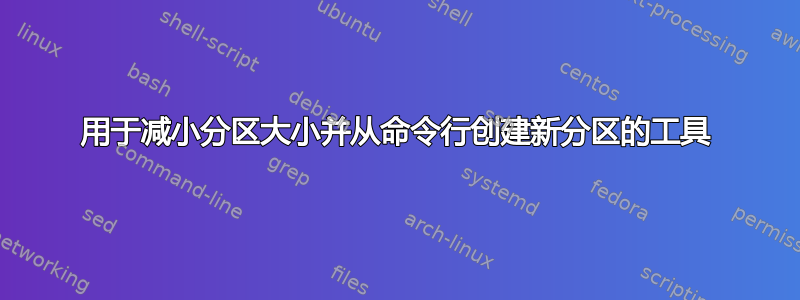
目前我没有任何可用空间:
(parted) mkpart
Partition type? primary/extended? primary
File system type? [ext2]? ext4
Start? 60G
End? 62.9G
Warning: You requested a partition from 60.0GB to 62.9GB.
The closest location we can manage is 250GB to 250GB.
Disk /dev/sda: 250GB
Sector size (logical/physical): 512B/512B
Partition Table: msdos
Disk Flags:
Number Start End Size Type File system Flags
1 2097kB 62.9GB 62.9GB primary ntfs
2 62.9GB 63.4GB 524MB primary ext4
3 63.4GB 250GB 187GB primary boot, lvm
我想减小 NTFS 分区 (1) 的大小,以便创建一个新分区。我需要一个像 这样的控制台工具parted,而不是像 那样的 GUI gparted。


