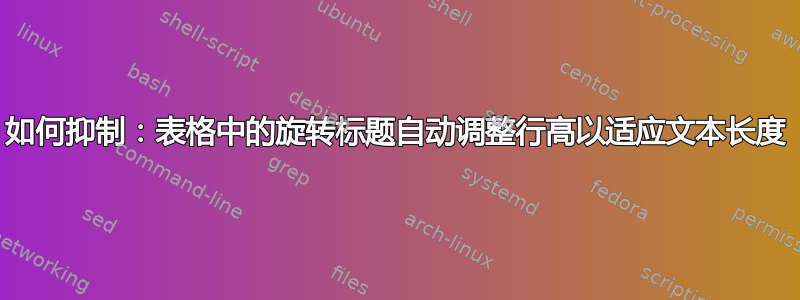
我有一张图片及其标题。我想将标题放在侧面,如问题所示“如何单独旋转图形的标题”,但问题是我无法设置行高。我希望标题文本以块的形式对齐,其长度由页面高度或图像的预期高度决定(见下图)。
这是唯一的使用方法吗\parbox?
MNWE:
\documentclass{scrbook}
\usepackage[export]{adjustbox}
\usepackage{graphicx}
\usepackage{tabularx}
\begin{document}
\begin{figure*}
\refstepcounter{figure}
\begin{tabularx}{\linewidth}{|c|c|}
\hline \\
\includegraphics[width=0.2\linewidth,
height=0.2\textheight,keepaspectratio]{example-image-a}
&
\rotatebox{90}{Obrázek~\thefigure: Long dummy text that can't be wrapped} \\
\hline
\end{tabularx}
\end{figure*}
\end{document}
答案1
将单元格内容放在表格环境中将使内容垂直和水平居中。
定义新的列类型(\newcolumntype包array)可以控制单元格的宽度。在第一个表格级别中,控制标题单元格的宽度;在第二个表格级别(因为是旋转的)中,控制标题单元格的高度。
类型W设置一个内容居中的单元格,类型H与raggedright内容一致。
对图像高度和标题使用相同的长度可以简化设置,如下所示:
\begin{tabular}{c}\includegraphics[height=0.2\textheight, keepaspectratio]{example-image-a}\end{tabular} &
\rotatebox{90}{\begin{tabular}{H{0.2\textheight}} % height of caption<<<<<<<<<<<<<<<
使用文本区域的全部高度
改变标题的对齐方式、宽度和高度。
(数字计数器自动增加,\refstepcounter{figure}不需要)
\documentclass{scrbook}
%%\usepackage[export]{adjustbox}
\usepackage{graphicx}
%%\usepackage{tabularx}
\usepackage{array}%\newcolumntype <<<<<<
\begin{document}
\newcolumntype{W}[1]{ >{\centering\arraybackslash} m{#1}}% caption row centered
\newcolumntype{H}[1]{ >{\raggedright\arraybackslash} m{#1}} % caption row raggedright
\setlength{\extrarowheight}{1ex}%vertical padding
\begin{figure*}
% \refstepcounter{figure}
\begin{tabular}{|c|W{1cm}|}% width of caption <<<<<<<<<<<<<<<
\hline
\begin{tabular}{c}\includegraphics[width=0.3\linewidth, keepaspectratio]{example-image-a}\end{tabular} &
\rotatebox{90}{\begin{tabular}{W{\textheight}} % height of caption <<<<<<<<<<<<<<<
Obrázek~\thefigure: Long dummy text that can't be wrapped \\
\end{tabular}}\\
\hline
\end{tabular}
\end{figure*}
\begin{figure*}
% \refstepcounter{figure} % not needed <<<<<<<<<<
\begin{tabular}{|c|W{3cm}|} % width of caption <<<<<<<<<<<<<<<
\hline
\begin{tabular}{c}\includegraphics[width=0.3\linewidth, keepaspectratio]{example-image-a}\end{tabular} &
\rotatebox{90}{\begin{tabular}{W{4cm}} %height of caption
Obrázek~\thefigure: Long dummy text that can't be wrapped \\
\end{tabular}}\\
\hline
\end{tabular}
\end{figure*}
\begin{figure*}
% \refstepcounter{figure}% not needed
\begin{tabular}{|c|W{2cm}|}% width of caption <<<<<<<<<<<<<<<
\hline
\begin{tabular}{c}\includegraphics[width=0.3\linewidth, keepaspectratio]{example-image-a}\end{tabular} &
\rotatebox{90}{\begin{tabular}{H{4cm}} % height of caption<<<<<<<<<<<<<<<
Obrázek~\thefigure: Long dummy text that can't be wrapped \\
\end{tabular}}\\
\hline
\end{tabular}
\end{figure*}
\end{document}





