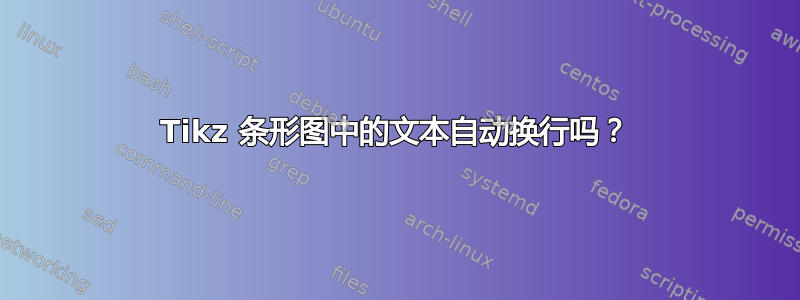
我正在尝试在 LaTeX 文档中获取多个条形图(每页 4 个)。问题出在某些图表的标题和标签文本上。它显示了调查结果,一些问题有长文本和响应文本。有没有办法让 tikz 图表“自动”换行/换行问题或响应的文本?我试过手动添加,\\但那不起作用,而且有问题,因为我正在使用电子表格中的宏以编程方式创建 TeX 代码,所以不一定能手动添加\\或其他换行符。如果 PGF/TikZ/LaTeX 可以自动换行以使其适合,那就太理想了。
这是没有显示每页 4 个图表的 MWE,但问题仍然很明显。任何帮助都将不胜感激。谢谢。
\documentclass[a4paper,11pt]{article}
\usepackage{fancyhdr}
\usepackage{graphicx}
\usepackage{setspace}
\usepackage[margin=2cm,bmargin=1.3cm,footskip=5cm,headsep=0.3cm,landscape]{geometry}
%\usepackage[utf8]{inputenc} % caused compilation errors!
\usepackage[T1]{fontenc}
\usepackage{lmodern}
\usepackage{subcaption}
\usepackage{booktabs}
\makeatletter
\makeatother
\usepackage{tikz}
\usepackage{pgfplots}
\pgfplotsset{width=7cm,compat=1.8}
\usepackage{pgfplotstable}
\usetikzlibrary{patterns}
\begin{document}
\pagestyle{fancy}
\makeatletter
\g@addto@macro\@floatboxreset\centering % automatically center floats
\makeatother
\tikzset{
hatch distance/.store in=\hatchdistance,
hatch distance=10pt,
hatch thickness/.store in=\hatchthickness,
hatch thickness=2pt
}
\makeatletter
\pgfdeclarepatternformonly[\hatchdistance,\hatchthickness]{flexible hatch}
{\pgfqpoint{0pt}{0pt}}
{\pgfqpoint{\hatchdistance}{\hatchdistance}}
{\pgfpoint{\hatchdistance-1pt}{\hatchdistance-1pt}}%
{
\pgfsetcolor{\tikz@pattern@color}
\pgfsetlinewidth{\hatchthickness}
\pgfpathmoveto{\pgfqpoint{0pt}{0pt}}
\pgfpathlineto{\pgfqpoint{\hatchdistance}{\hatchdistance}}
\pgfusepath{stroke}
}
\begin{tikzpicture}
\newcommand\qText{My school provides me with information about my next steps, for example, choosing qualifications for the futue, going to university or other education and training options like apprenticeships, or finding a job.}
\newcommand\resA{Yes, I received the right amount of information that was helpful}
\newcommand\valA{48}
\newcommand\resB{Yes, but it was too much information and was not helpful}
\newcommand\valB{23}
\newcommand\resC{Yes, but there wasn’t enough information that was helpful}
\newcommand\valC{29}
\newcommand\resD{No, I haven't received any information}
\newcommand\valD{0}
\newcommand\resE{}
\newcommand\valE{0}
\newcommand\ncount{305}
\begin{axis}[
axis on top,
height=5cm,
xmin=0,
%width=\textwidth,
bar width=0.6cm,
%ymajorgrids, tick align=inside,
enlarge y limits=true,
axis x line*=bottom,
axis y line*=left,
y axis line style={opacity=0},
ytick=data,
%tickwidth=0pt,
enlarge x limits=false,
title={`\textbf{\qText}'},
xbar,
xlabel={\% of Respondents},
symbolic y coords={{\resE}, {\resD}, {\resC}, {\resB}, {\resA}},
%ytick=data,
nodes near coords, nodes near coords align={horizontal},
]
\addplot[draw=blue!45, samples=100,
pattern=flexible hatch,
pattern color=blue!45] coordinates {(\valA,{\resA}) (\valB,{\resB}) (\valC,{\resC}) (\valD,{\resD}) (\valE,{\resE})};
\end{axis}
\end{tikzpicture}
\end{document}
答案1
您的 MWE 中有一些包与情节无关,因此我从下面的代码中删除了它们。我还在\makeatother带有 的块后面添加了缺失的内容\pgfdeclarepatternformonly。
要在标题中使用换行符,您可以使用选项title style,要设置 y 刻度的样式,请使用y tick label style。您实际上需要告诉 PGF 您希望文本节点的内容对齐(右对齐、居中对齐或左对齐)并指定具体的(最大)文本宽度。然后会自动应用换行符。
您可能需要稍微调整一下间距。最重要的是,如果 y 标签包含换行符,则需要增加图的高度。
\documentclass[a4paper,11pt]{article}
\usepackage[margin=2cm,bmargin=1.3cm,footskip=5cm,headsep=0.3cm,landscape]{geometry}
\usepackage[T1]{fontenc}
\usepackage{tikz}
\usepackage{pgfplots}
\pgfplotsset{compat=1.8}
%\usepackage{pgfplotstable}
\usetikzlibrary{patterns}
\begin{document}
\tikzset{
hatch distance/.store in=\hatchdistance,
hatch distance=10pt,
hatch thickness/.store in=\hatchthickness,
hatch thickness=2pt
}
\makeatletter
\pgfdeclarepatternformonly[\hatchdistance,\hatchthickness]{flexible hatch}
{\pgfqpoint{0pt}{0pt}}
{\pgfqpoint{\hatchdistance}{\hatchdistance}}
{\pgfpoint{\hatchdistance-1pt}{\hatchdistance-1pt}}%
{
\pgfsetcolor{\tikz@pattern@color}
\pgfsetlinewidth{\hatchthickness}
\pgfpathmoveto{\pgfqpoint{0pt}{0pt}}
\pgfpathlineto{\pgfqpoint{\hatchdistance}{\hatchdistance}}
\pgfusepath{stroke}
}
\makeatother
\noindent%
\begin{tikzpicture}
\newcommand\qText{My school provides me with information about my next steps, for example, choosing qualifications for the futue, going to university or other education and training options like apprenticeships, or finding a job.}
\newcommand\resA{Yes, I received the right amount of information that was helpful}
\newcommand\valA{48}
\newcommand\resB{Yes, but it was too much information and was not helpful}
\newcommand\valB{23}
\newcommand\resC{Yes, but there wasn’t enough information that was helpful}
\newcommand\valC{29}
\newcommand\resD{No, I haven't received any information}
\newcommand\valD{0}
\newcommand\resE{}
\newcommand\valE{0}
\newcommand\ncount{305}
\begin{axis}[
axis on top,
height=7cm,
xmin=0,
%width=\textwidth,
bar width=0.6cm,
%ymajorgrids, tick align=inside,
enlarge y limits=true,
axis x line*=bottom,
axis y line*=left,
y axis line style={opacity=0},
ytick=data,
%tickwidth=0pt,
enlarge x limits=false,
title={`\textbf{\qText}'},
title style={align=left, text width=21cm},
xbar,
xlabel={\% of Respondents},
symbolic y coords={{\resE}, {\resD}, {\resC}, {\resB}, {\resA}},
y tick label style={align=right, text width=9.5cm},
%ytick=data,
nodes near coords, nodes near coords align={horizontal},
]
\addplot[draw=blue!45, samples=100,
pattern=flexible hatch,
pattern color=blue!45] coordinates {(\valA,{\resA}) (\valB,{\resB}) (\valC,{\resC}) (\valD,{\resD}) (\valE,{\resE})};
\end{axis}
\end{tikzpicture}
\end{document}



