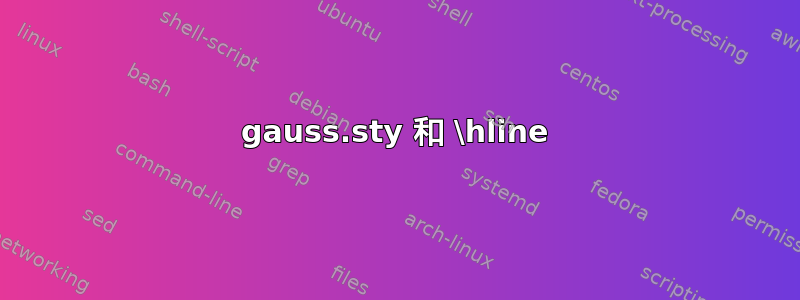
我想在 gauss.sty 中使用 \hlines。这是一个(非)MWE:
\documentclass{article}
\usepackage{gauss}
\begin{document}
\[
\begin{gmatrix}
1 & 2 \\
\hline
3 & 4
\rowops
\add{0}{1}
\end{gmatrix}
\]
\end{document}
TeX 回应:
! Misplaced \noalign.
\hline ->\noalign
{\ifnum 0=`}\fi \hrule \@height \arrayrulewidth \futurelet...
l.7
如何在 gauss.sty 中使用水平线?
编辑:Dan 的解决方案的优点是可以轻松使用选项作为 {cc|r|l|r}。但如果使用,并行 gmatrix 就会不同步
1 & \dfrac{1}{2}
也就是说,如果数组的元素太高。
pstricks-solution 无法轻松地格式化条目(我知道,有黑客行为),但垂直线也可以作为(伪造的) \hlines。
答案1
答案2
我提出了这种可能性pstricks。该策略包括在每列中添加一个中间行,其中包含一个空节点,并使用\pstLineAB来自的命令将它们连接起来pst-eucl。
\documentclass{article}
\usepackage{gauss}
\usepackage{pst-eucl}
\begin{document}
\[
\begin{gmatrix}
1 & 2 \vspace{-1ex}\\
\pnode{A} & \pnode{B}\\
3 & 4
\rowops
\add{0}{2}
\end{gmatrix}
\pstLine[nodesep=-0.4em, linewidth=0.4pt]AB{A}{B}
\]
\end{document}




