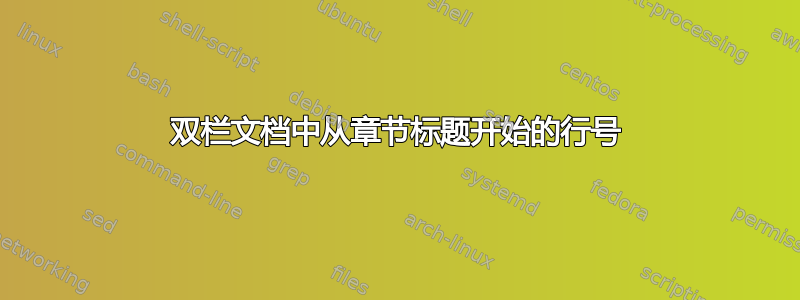
我需要打印两列文档中从章节标题开始的行号,但目前它从文本开头开始打印
如何获取章节标题之后的行号?如下所示
平均能量损失
\documentclass[10pt,twocolumn,twoside]{book}
\usepackage{dblfloatfix}
\usepackage[switch,modulo]{lineno}
\linenumbers
\begin{document}
\chapter{Chapter title turn in to maore than one line language that implements loops and conditional statements with macro functions rather than keywords}
WinEdt's macro language has evolved gradually: as the need arose for actions beyond a predefined set of commands. As a consequence, it is a pretty non-standard language that implements loops and conditional statements with macro functions rather than keywords. Sophisticated macro scripts involving loops and conditional statements are, admittedly, hard to write and read, and it may take some time to become familiar with it. However, WinEdt comes with almost 500 predefined macro functions that can be used to accomplish the most common tasks. Thus you do not have to be a macro language guru to create an interface that launches an external application. The simple macro item:
\section{adkaskldas$^{2^2}$}
WinEdt's macro language has evolved gradually: as the need arose for actions beyond a predefined set of commands. As a consequence, it is a pretty non-standard language that implements loops and conditional statements with macro functions rather than keywords. Sophisticated macro scripts involving loops and conditional statements are, admittedly, hard to write and read, and it may take some time to become familiar with it. However, WinEdt comes with almost 500 predefined macro functions that can be used to accomplish the most common tasks. Thus you do not have to be a macro language guru to create an interface that launches an external application. The simple macro item:
\subsection{Sub section Head}
WinEdt's macro language has evolved gradually: as the need arose for actions beyond a predefined set of commands. As a consequence, it is a pretty non-standard language that implements loops and conditional statements with macro functions rather than keywords. Sophisticated macro scripts involving loops and conditional statements are, admittedly, hard to write and read, and it may take some time to become familiar with it. However, WinEdt comes with almost 500 predefined macro functions that can be used to accomplish the most common tasks. Thus you do not have to be a macro language guru to create an interface that launches an external application. The simple macro item:
\section{A head}
\subsection{B Head}
WinEdt's macro language has evolved gradually: as the need arose for actions beyond a predefined set of commands. As a consequence, it is a pretty non-standard language that implements loops and conditional statements with macro functions rather than keywords. Sophisticated macro scripts involving loops and conditional statements are, admittedly, hard to write and read, and it may take some time to become familiar with it. However, WinEdt comes with almost 500 predefined macro functions that can be used to accomplish the most common tasks. Thus you do not have to be a macro language guru to create an interface that launches an external application. The simple macro item:
\end{document}
答案1
使用linenumbers环境而不是\linenumbers在序言中声明。
\documentclass[10pt,twocolumn,twoside]{book}
\usepackage{dblfloatfix}
\usepackage[switch,modulo]{lineno}
\begin{document}
\chapter{Chapter title turn in to maore than one line language that implements loops and conditional statements with macro functions rather than keywords}
\begin{linenumbers}
WinEdt's macro language has evolved gradually: as the need arose for actions beyond a predefined set of commands. As a consequence, it is a pretty non-standard language that implements loops and conditional statements with macro functions rather than keywords. Sophisticated macro scripts involving loops and conditional statements are, admittedly, hard to write and read, and it may take some time to become familiar with it. However, WinEdt comes with almost 500 predefined macro functions that can be used to accomplish the most common tasks. Thus you do not have to be a macro language guru to create an interface that launches an external application. The simple macro item:
\section{adkaskldas$^{2^2}$}
WinEdt's macro language has evolved gradually: as the need arose for actions beyond a predefined set of commands. As a consequence, it is a pretty non-standard language that implements loops and conditional statements with macro functions rather than keywords. Sophisticated macro scripts involving loops and conditional statements are, admittedly, hard to write and read, and it may take some time to become familiar with it. However, WinEdt comes with almost 500 predefined macro functions that can be used to accomplish the most common tasks. Thus you do not have to be a macro language guru to create an interface that launches an external application. The simple macro item:
\subsection{Sub section Head}
WinEdt's macro language has evolved gradually: as the need arose for actions beyond a predefined set of commands. As a consequence, it is a pretty non-standard language that implements loops and conditional statements with macro functions rather than keywords. Sophisticated macro scripts involving loops and conditional statements are, admittedly, hard to write and read, and it may take some time to become familiar with it. However, WinEdt comes with almost 500 predefined macro functions that can be used to accomplish the most common tasks. Thus you do not have to be a macro language guru to create an interface that launches an external application. The simple macro item:
\section{A head}
\subsection{B Head}
WinEdt's macro language has evolved gradually: as the need arose for actions beyond a predefined set of commands. As a consequence, it is a pretty non-standard language that implements loops and conditional statements with macro functions rather than keywords. Sophisticated macro scripts involving loops and conditional statements are, admittedly, hard to write and read, and it may take some time to become familiar with it. However, WinEdt comes with almost 500 predefined macro functions that can be used to accomplish the most common tasks. Thus you do not have to be a macro language guru to create an interface that launches an external application. The simple macro item:
\end{linenumbers}
\end{document}




