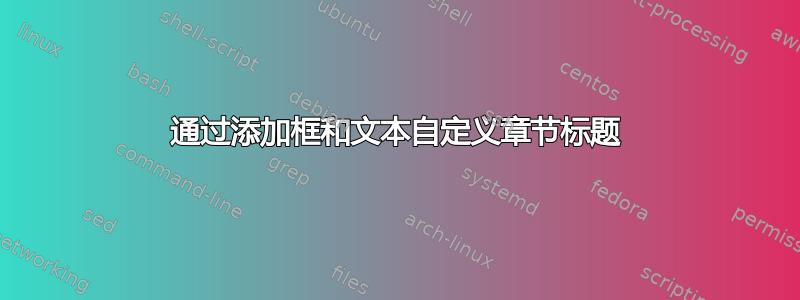
我有一个自定义章节标题,运行良好,但我想在其中添加一个框和一段文本。目前它看起来像这样
这是我使用的代码
\definecolor{myblue}{RGB}{0,82,155}
\titleformat{\chapter}[display]
{\normalfont\bfseries\color{myblue}}
{\filleft\hspace*{-60pt}%
\rotatebox[origin=c]{90}{%
\normalfont\color{black}\Large%
\textls[180]{\textsc{\chaptertitlename}}%
}\hspace{10pt}%
{\setlength\fboxsep{0pt}%
\colorbox{myblue}{\parbox[c][3cm][c]{2.5cm}{%
\centering\color{white}\fontsize{80}{90}\selectfont\thechapter}%
}}%
}
{10pt}
{\titlerule[2.5pt]\vskip3pt\titlerule\vskip4pt\LARGE\sffamily}
我想在左侧添加一个框,里面可以有一些文字:
请问我怎样才能获得它:)?
答案1
尝试一下这个代码。
\documentclass[12pt,a4paper]{book}
\usepackage{graphicx}
\usepackage[french]{babel}
\usepackage{xcolor}
\definecolor{myblue}{RGB}{0, 82, 155}
\usepackage{titlesec}
\titleformat{\chapter}[display]
{\normalfont\bfseries\color{myblue}}
{\setlength{\fboxrule}{1.5pt} % <<<<<<<<<<<<<<<
\fbox{\parbox[c][3cm][c]{2.5cm}{\centering Some \\text}} % <<<<<<<<<<<<<<<
\hfill % <<<<<<<<<<<<<<<
\rotatebox[origin=c]{90}{%
\normalfont\color{black}\Large%
{\textsc{\chaptertitlename}}%
}\hspace{10pt}%
{\setlength\fboxsep{0pt}%
\colorbox{myblue}{\parbox[c][3cm][c]{2.5cm}{%
\centering\color{white}\fontsize{80}{90}\selectfont\thechapter}%
}}%
}
{10pt}
{\titlerule[2.5pt]\vskip3pt\titlerule\vskip4pt\LARGE\sffamily}
\begin{document}
\chapter{Oscillateus amortis en r\'egime libre}
\end{document}





