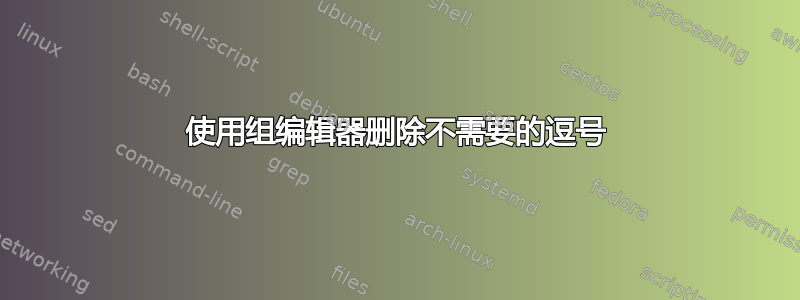
我对参考书目中的编辑姓名有疑问。姓名是“Koordinierungsgruppe der CE in der Katholischen Kirche”。问题是它biblatex不将其识别为一个名字,而是姓氏。因此,在参考书目中,它总是打印“Koordinierungsgruppe der CE in der Katholischen Kirche,”。如何删除逗号?我已经尝试过额外的方法,{}但它不起作用。
\documentclass[11pt]{scrartcl}
\usepackage[utf8]{inputenc}
\usepackage[ngerman]{babel}
\usepackage[babel,german=guillemets]{csquotes}
%%%
%Biblatex-Einstellungen
%%%
\usepackage[backend=bibtex, bibstyle=alphabetic, citestyle=alphabetic, style=authortitle-ibid, pagetracker=false]{biblatex}
%%%
\DefineBibliographyStrings{german}{%Hg statt Hrsg.
editor ={\addspace\nopunct\mkbibparens{Hg\adddot}},
}
\renewcommand*{\labelnamepunct}{\addcolon\addspace}%Doppelpunkt nach Autor beim Zitieren
\DeclareFieldFormat{title}{#1\isdot}%Title nicht kursiv
\renewcommand*{\mkbibnamelast}[1]{\textsc{#1}} %Kapitälchen Nachnahme
\renewcommand*{\mkbibnamefirst}[1]{\textsc{#1}} %Kapitälchen Vornahme
%%%
\begin{filecontents}{literatur.bib}
@booklet{Geistmachtlebendig,
editor = {{Koordinierungsgruppe der CE in der Katholischen Kirche}},
title = {Der Geist macht lebendig},
year = {2007},
subtitle = {Theologische und pastorale Grundlagen der charismatischen Erneuerung in der katholischen Kirche Deutschlands}
}
\end{filecontents}
%%%
\bibliography{literatur}
\begin{document}
Text \footcite{Geistmachtlebendig}
\printbibliography
\end{document}
答案1
这里的问题不在于你输入“公司”/“机构”/团体作者的方式(你已经在 MWE 中正确地输入了,即使用花括号,请参阅在书目条目的“作者”字段中使用“公司作者”(完整拼写出姓名)以供参考)。
问题在于您在“Hrsg.”周围添加括号的方式。引用westfahl:frontier自biblatex-examples.bib可看到,同样的问题也发生在普通名称(具有家族和给定部分)上。在“Hsrg.”周围添加括号的最佳方法是更改editortype字段格式。然后您还需要修改editortypedelim以仅打印空格而不是逗号。(参见,例如删除 biblatex 中编辑器名称后的逗号或者我的答案到biblatex:如何删除 ed./eds. 之前的逗号?)
\documentclass[11pt]{scrartcl}
\usepackage[utf8]{inputenc}
\usepackage[ngerman]{babel}
\usepackage[autostyle,german=guillemets]{csquotes}
\usepackage[backend=bibtex, style=authortitle-ibid, pagetracker=false]{biblatex}
\DefineBibliographyStrings{german}{
editor = {Hg\adddot},
editors = {Hgg\adddot},
}
\renewcommand*{\mkbibcompletename}[1]{\textsc{#1}}
\DeclareFieldFormat{editortype}{\mkbibparens{#1}}
\DeclareDelimFormat{editortypedelim}{\addspace}
\DeclareFieldAlias{translatortype}{editortype}
\DeclareDelimAlias{translatortypedelim}{editortypedelim}
\DeclareDelimFormat[bib]{nametitledelim}{\addcolon\space}
\DeclareFieldFormat{title}{#1\isdot}
\begin{filecontents}{\jobname.bib}
@booklet{Geistmachtlebendig,
editor = {{Koordinierungsgruppe der CE in der Katholischen Kirche}},
title = {Der Geist macht lebendig},
year = {2007},
subtitle = {Theologische und pastorale Grundlagen
der charismatischen Erneuerung
in der katholischen Kirche Deutschlands},
}
\end{filecontents}
\addbibresource{\jobname.bib}
\addbibresource{biblatex-examples.bib}
\begin{document}
Text \footcite{Geistmachtlebendig,westfahl:frontier}
\printbibliography
\end{document}
除非你有充分的理由坚持使用 BibTeX (
backend=bibtex,),否则我建议你考虑使用 Biber。通常这就像切换backend=bibtex,到backend=biber,并运行 Biber 而不是 BibTeX 一样简单(许多人让他们的编辑器运行这些程序,请参阅Biblatex 与 Biber:配置我的编辑器以避免未定义的引用寻求帮助)。只有 Biber 支持 的所有biblatex功能。特别是,只有 Biber 完全支持 Unicode 和 Unicode 排序。在示例中
bibstyle=alphabetic, citestyle=alphabetic, style=authortitle-ibid,,完全等同于style=authortitle-ibid,,但后者可以说更容易理解(并且更简短)。\labelnamepunct已被弃用并被上下文敏感的分隔符 取代nametitledelim。不需要分别重新定义
\mkbibnamelast和(五年多前\mkbibnamefirst它们已被弃用,取而代之的是\mkbibnamefamily和),只需重新定义即可。(引用以查看差异)。\mkbibnamegiven\mkbibcompletenamevon Brandt, Ahasver该
csquotes选项已于十一年前babel重新命名。autostyle



