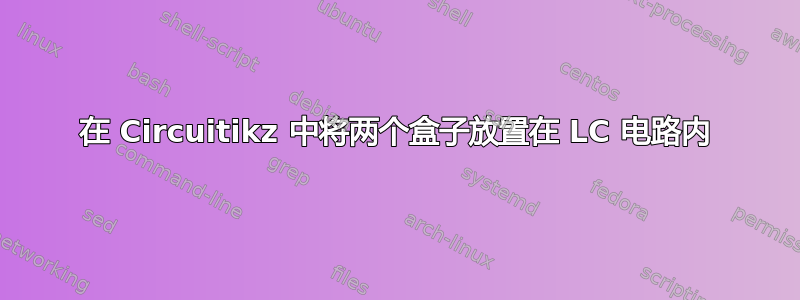
我正在尝试在 LC 电路中引入两个盒子,但遇到了两个问题:第一个问题涉及这两个盒子的定位,我无法将它们与节点完美对齐,我无法找到正确的位置值;第二个问题涉及右侧的盒子,我无法将“腔体”发送到新线路上。
\documentclass[a4paper, 12pt]{book}
\usepackage{circuitikz}
\usepackage{float}
\begin{document}
\begin{figure}[H]
\centering
\begin{circuitikz}
\draw
(0,0) -- (2,0)
(0,2) -- (2,2)
(0,0) to[C, l^=$C$] (0,2)
(2,0) to[L, l^=$L$] (2,2)
(0.5,2) -- (0.5,2.5)
(1.5,2) -- (1.5,2.5)
(-1,2.5) -- (0.5,2.5)
(3, 2.5) -- (1.5,2.5)
node[draw,rectangle] at (-1.5,2.5){V}
node[draw,rectangle] at (3,2.5){E.M. \\ Cavity};
\end{circuitikz}
\label{fig:lc-circuit-cavity}
\end{figure}
\end{document}
我不太熟悉这个包,但我需要它来制作一系列电路。
答案1
纯粹猜测,你喜欢画什么:
这是正确的图像吗?
\documentclass[a4paper, 12pt]{book}
\usepackage{circuitikz}
\begin{document}
\begin{figure}[ht]
\centering
\begin{circuitikz}
\draw
(0,0) to[C=$C$] ++ (0, 2) -- ++ ( 2,0)
to[L=$L$] ++ (0,-2) -- ++ (-2,0)
%
(0.5,2) |- ++ (-1.5,0.5) node[left, draw] {V}
(1.5,2) |- ++ ( 1.5,0.5) node[right,draw, align=center] {E.M.\\ Cavity};
\end{circuitikz}
\label{fig:lc-circuit-cavity}
\end{figure}
\end{document}
编辑:
包circuitikz基于tikz包。这意味着,您可以使用包circuitikz˙中定义的任何元素。tikz
封装中circuitikz定义了电路元件。它们形成两个系列:路径样式组件和 * 节点样式 * 组件。在您的例子中,使用的是 *路径样式。您可以按 绘制它们\draw (<coordinate 1>) to [component name and annotations>] (<coordinate 2>)。您可以将元素附加到它们,tikz如上面的 MWE(最小工作示例)中所做的那样:
\draw (<coordinate 1>) to [component name and annotations>] (<coordinate 2>) node [right] {<text>}`
其中节点可以具有提供的任何样式tikz。
在绘图时,您可以使用绝对坐标(就像在 MWE 中一样)或相对坐标,如上面的 MWE 中所使用的。它分为两部分绘制。第一部分是 C 和 L 由线连接的“循环”,第二部分是绘制的线,末端有节点。线是用正交连接绘制的(使用的|-路径与图像中的含义相同tikz)
您可以在包文档中找到它们的详细信息。



