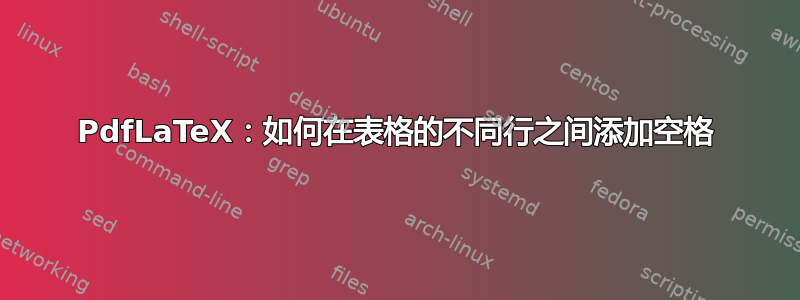
我对这个问题感到困惑,我想在表格中的不同行之间添加一个空格,请问有谁可以解决这个问题,提前谢谢大家!
\begin{table*}[htbp]
\caption{This is a caption.}
\begin{tabularx}{\textwidth}{ @{} l l X @{} }
\toprule
Iterations & Samples & Comments \\
\midrule
0 & $\includegraphics[width=.6\textwidth,valign=M]{000000.png}$ & The text\\
8 & $\includegraphics[width=.6\textwidth,valign=M]{000000.png}$ & The text\\
16 & $\includegraphics[width=.6\textwidth,valign=M]{000000.png}$ & \\
32 & $\includegraphics[width=.6\textwidth,valign=M]{000000.png}$ & \\
64 & $\includegraphics[width=.6\textwidth,valign=M]{000000.png}$ & \\
128 & $\includegraphics[width=.6\textwidth,valign=M]{000000.png}$ & \\
192 & $\includegraphics[width=.6\textwidth,valign=M]{000000.png}$ & \\
\bottomrule
\end{tabularx}
\label{tab4}
\end{table*}
目前结果:
答案1
您可以使用不同的方式在图像之间插入空格。一种是使用cellspace@Bernard 评论中提到的包,第二种是使用包\makegapedcells中定义的选项makecell。由于您使用包来垂直居中行内容adjustbox,因此您可以利用margin此包中定义的选项(参见第二个示例)。另一种选择是使用tabularaypackafe 来设计表格。它在单元格内容上方/下方插入垂直空间(2pt),因此您不需要其他措施来在行之间插入垂直空间(参见下面的第一个示例)。
通过使用包\adjincludegraphics中定义的adjustbox、为图像定义的通用样式选项(因为似乎具有相同的自然尺寸)和tabularray包,您可以获得:
\documentclass[twocolumn]{article}
\usepackage[demo,
export]{adjustbox}
\usepackage{tabularray}
\UseTblrLibrary{booktabs, siunitx}
\begin{document}
\begin{table*}
\caption{This is a caption.}
\label{tab4}
\adjustboxset{width=.6\textwidth, height=22mm,
valign=c}
\begin{tblr}{colspec={Q[c, si={table-format=3}] Q[l] X[l,j]},
row{1} = {font=\bfseries}
}
\toprule
{{{Iterations}}}
& Samples & Comments \\
\midrule
0 & \adjincludegraphics{000000.png} & The text \\
8 & \adjincludegraphics{000000.png} & The text \\
16 & \adjincludegraphics{000000.png} & \\
32 & \adjincludegraphics{000000.png} & \\
64 & \adjincludegraphics{000000.png} & \\
128 & \adjincludegraphics{000000.png} & \\
192 & \adjincludegraphics{000000.png} & \\
\bottomrule
\end{tblr}
\end{table*}
\end{document}
使用包也可以获得类似的结果tabularx。使用它,您需要添加到\adjustboxset选项margin。与第一个示例相比,所有更改都在下面的 MWE 中标记为% <---:
\documentclass[twocolumn]{article}
\usepackage[demo,
export]{adjustbox}
\usepackage{booktabs, tabularx} % <---
\usepackage{siunitx} % <---
\begin{document}
\begin{table*}
\caption{This is a caption.}
\label{tab4}
\adjustboxset{width=.6\textwidth, height=22mm,
valign=c, margin=0pt 2pt 0pt 2pt} % <---
\begin{tabularx}{\textwidth}{S[table-format=3] l X}
\toprule
\textbf{Iterations} % <---
& \textbf{Samples} & \textbf{Comments}\\ % <---
\midrule
0 & \adjincludegraphics{000000.png} & The text \\
8 & \adjincludegraphics{000000.png} & The text \\
16 & \adjincludegraphics{000000.png} & \\
32 & \adjincludegraphics{000000.png} & \\
64 & \adjincludegraphics{000000.png} & \\
128 & \adjincludegraphics{000000.png} & \\
192 & \adjincludegraphics{000000.png} & \\
\bottomrule
\end{tabularx}
\end{table*}
\end{document}
注意:由于您在代码片段中使用了figure*浮动环境,因此我断定您使用了两列文档。此时您不需要定位规范,因为它始终位于插入文本的下一页的顶部。




