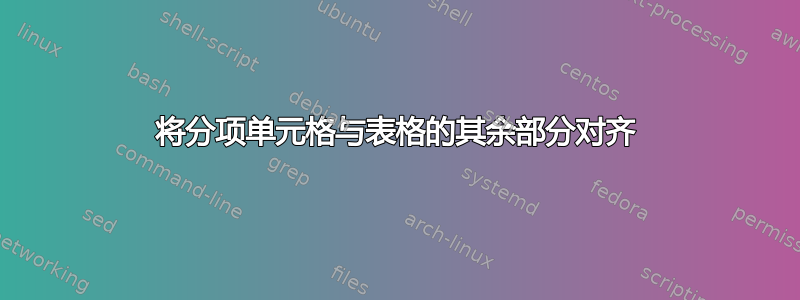
我是 Latex 的初学者,我正在尝试学习它来为 Springer 撰写期刊文章。我制作了一个两列表格,左列主要是分项单元格。我试图将分项文本与表格的其余文本对齐,但没有结果。我希望得到一些指导。
这是我使用的代码
\begin{table}[ht]
\caption{Applications Overview}
\label{tab:2}
\begin{tabular}{p{0.25\columnwidth} p{0.35\columnwidth}}
\hline\noalign{\smallskip}
Application Type & Functionality \\
\noalign{\smallskip}\hline\noalign{\smallskip}
Environmental &
\begin{itemize}[leftmargin=*]
\item[] Smart Water Supply
\item[] Smart Agriculture
\item[] Environment Monitoring
\end{itemize} \\
Healthcare &
\begin{itemize}[leftmargin=*]
\item[] Heart Rate Monitoring
\item[] Blood Pressure Monitoring
\item[] Glucometer Monitoring
\item[] Real-Time Locationg of Medical Equipment
\end{itemize} \\
Social &
\begin{itemize}[leftmargin=*]
\item[] Smart Homes
\item[] Smart Surveillance
\item[] Smart Mobility
\item[] Smart Social Interactions
\item[] Smart Shopping
\end{itemize} \\
Energy Management & Smart Grid \\
Industry 4.0 &
\begin{itemize}[leftmargin=*]
\item[] Automated Machinery
\item[] Smart Manufacturing
\end{itemize} \\
Industry 5.0 & Synergy of Human and A.I. \\
\noalign{\smallskip}\hline
\end{tabular}
\end{table}
结果如下
先感谢您!
答案1
在这种情况下,您实际上不需要使用列表。tabular环境就足够了:
笔记:
- 对于表格,您确实应该使用
booktabs。我在下面的 MWE 中使用它来调整您的规则。
代码
\documentclass{article}
\usepackage{booktabs}
\usepackage{enumitem}
\begin{document}
\begin{table}[ht]
\caption{Applications Overview}
\label{tab:2}
\begin{tabular}{p{0.25\columnwidth} p{0.35\columnwidth}}
\toprule
Application Type & Functionality \\
\cmidrule(lr){1-2}
Environmental
& Smart Water Supply \\
& Smart Agriculture \\
& Environment Monitoring \\[0.75ex]
Healthcare
& Heart Rate Monitoring \\
& Blood Pressure Monitoring \\
& Glucometer Monitoring \\
& Real-Time Location of Medical Equipment \\[0.75ex]
Social
& Smart Homes \\
& Smart Surveillance \\
& Smart Mobility \\
& Smart Social Interactions \\
& Smart Shopping \\[0.75ex]
\raggedright
Energy Management & Smart Grid \\[0.75ex]
Industry 4.0
& Automated Machinery \\
& Smart Manufacturing \\[0.75ex]
Industry 5.0
& Synergy of Human and A.I. \\
\bottomrule
\end{tabular}
\end{table}
\end{document}




