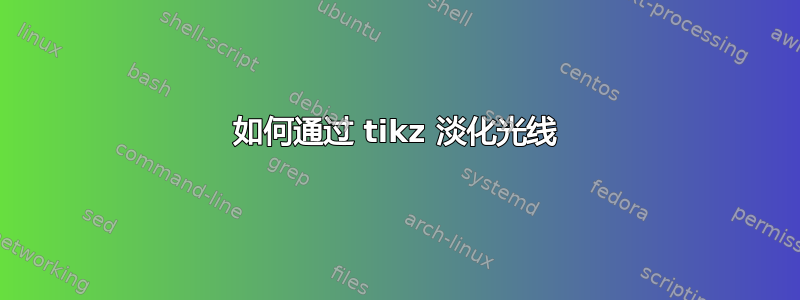
下面的 MWE 不太美观。请帮我改正。提前谢谢!
\documentclass[tikz,border=2mm]{standalone}
\usetikzlibrary{fadings}
\pgfdeclareradialshading{rayball}{\pgfpoint{-0.45cm}{0.35cm}}%
{%
color(0cm)=(white!50!red);
color(0.15cm)=(red!90!white);
color(0.55cm)=(red!70!white);
color(1cm)=(red!60!white)
}
\begin{document}
\pagecolor{red}
\begin{tikzpicture}
\def\n{8} %%number of ray lights
\def\r{0.15} %% radius of circle
\pgfmathsetmacro{\arcangle}{360/(4*\n)}
\def\lightray{(\arcangle:\r)
\foreach \i in {1,3,...,2\n}{
--({2*\i*\arcangle}:{30*\r})--({(2*\i+1)*\arcangle}:\r)
--({2*(\i+1)*\arcangle}:{14*\r})--({(2*\i+3)*\arcangle}:\r)
}
};
\tikzfading[name=fade out, inner color=transparent!0, outer
color=transparent!100]
\tikzfading[name=fade outTWO, inner color=transparent!0, outer
color=transparent!50]
%%%Ball color
\begin{scope}[opacity=0.85]
\foreach \rt in {1,2,...,9}{
\fill[path fading=fade outTWO,shading=rayball,color=red] circle(\rt*\r) ;
}
\end{scope}
%%%Light rays
\begin{scope}
\pgfsetblendmode{lighten}
\fill[path fading=fade out,color=yellow!70!red] \lightray;
\foreach \i in {-0.25,0,0.25}{
\fill[path fading=fade out,color=white,scale=1.75,opacity=0.25,rotate=\i] \lightray;
}
\end{scope}
\end{tikzpicture}
\end{document}
答案1
光线的构造基于@Alain Matthes回答;其中一种颜色(在锥形端)是背景颜色。之后,添加一些褪色圆盘(或多或少)来暗示亮点。所需的库是decorations.markings和fadings。
代码
\documentclass[11pt, margin=10pt]{standalone}
\usepackage{tikz}
\usetikzlibrary{calc, math}
\usetikzlibrary{decorations.markings}
\usetikzlibrary{fadings}
\pgfkeys{/pgf/decoration/.cd,
width factor/.store in =\wfactor,
start color/.store in =\startcolor,
end color/.store in =\endcolor
}
\makeatletter
\pgfdeclaredecoration{width and color change}{initial}{%
\state{initial}[width=0pt, next state=line, persistent precomputation={%
\pgfmathdivide{50}{\pgfdecoratedpathlength}%
\let\increment=\pgfmathresult%
\def\x{0}%
}]{}
\state{line}[width=.5pt, persistent postcomputation={%
\pgfmathadd@{\x}{\increment}%
\let\x=\pgfmathresult%
}]{%
\pgfsetlinewidth{\wfactor*\x/50*0.075pt+\pgflinewidth}%
\pgfsetarrows{-}%
\pgfpathmoveto{\pgfpointorigin}%
\pgfpathlineto{\pgfqpoint{.75pt}{0pt}}%
\pgfsetstrokecolor{\endcolor!\x!\startcolor}%
\pgfusepath{stroke}%
}
\state{final}{%
\pgfsetlinewidth{\pgflinewidth}%
\pgfpathmoveto{\pgfpointorigin}%
\color{\endcolor!\x!\startcolor}%
\pgfusepath{stroke}%
}
}
\makeatother
\xdefinecolor{Y}{RGB}{238, 204, 17}
\xdefinecolor{R}{RGB}{238, 34, 34}
\xdefinecolor{LightY}{RGB}{247, 225, 34}
\begin{document}
\tikzfading[name=ffade out, inner color=transparent!64, outer color=transparent!100]
\tikzfading[name=fade out, inner color=transparent!0, outer color=transparent!100]
\begin{tikzpicture}
% background
\fill[R] (-5, -5) rectangle (5, 5);
% small fading rays
\foreach \a in {0, 60, ..., 300}{%
\draw[%line width=.4pt,
decoration={
width and color change,
width factor=.1,
start color=R,
end color=LightY!40!white
}, decorate] (\a+30: 3.5) -- (0, 0);
}
% long rays
\foreach \a in {0, 60, ..., 300}{%
\draw[decoration={
width and color change,
width factor=.3,
start color=R,
end color=Y
}, decorate] (\a+5: 5) -- (0, 0);
}
\foreach \a in {0, 60, ..., 300}{%
\draw[decoration={
width and color change,
width factor=.1,
start color=R,
end color=LightY
}, decorate] (\a+5: 5) -- (0, 0);
}
% higlights
\fill[LightY!20!white, path fading=fade out] (0, 0) circle (.8);
\foreach \a in {0, 60, 120}{%
\fill[LightY!50!white, path fading=ffade out, rotate={\a+5}]
(0, 0) ellipse [x radius=1.3, y radius=1];
}
\end{tikzpicture}




