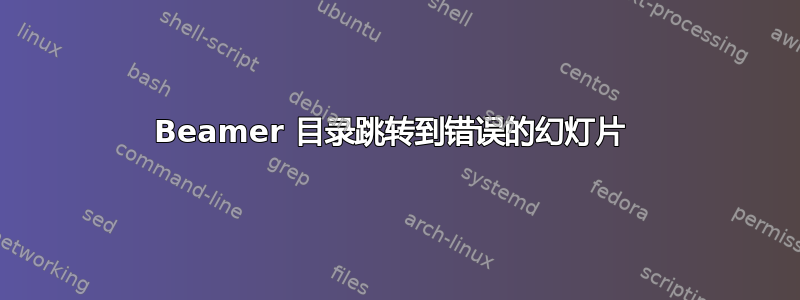
请考虑以下beamer演示文稿,保存在名为 的文件中Presentation.tex。
% arara: lualatex
% arara: lualatex
\documentclass{beamer}
\mode<presentation>
{
\usetheme{Warsaw}
\setbeamercovered{transparent}
}
\usepackage[T1]{fontenc}
\title{My Title}
\author{Evan Aad}
\institute[Hogwarts]{Hogwarts School of Witchcraft and Wizardry}
\date{\today}
\beamerdefaultoverlayspecification{<+->}
\begin{document}
\begin{frame}
\titlepage
\end{frame}
\section*{Introduction}
\begin{frame}{Outline}
\tableofcontents[pausesections]
\end{frame}
\section{First Section}
\begin{frame}{First Frame}\end{frame}
\begin{frame}{Second Frame}\end{frame}
\begin{frame}{Third Frame}\end{frame}
\section{Second Section}
\begin{frame}{First Frame}\end{frame}
\begin{frame}{Second Frame}\end{frame}
\begin{frame}{Third Frame}\end{frame}
\section{Third Section}
\begin{frame}{First Frame}\end{frame}
\begin{frame}{Second Frame}\end{frame}
\begin{frame}{Third Frame}\end{frame}
\end{document}
当通过命令行编译时arara Presentation,会生成一个 13 页的 pdf 文件作为输出。当我向下浏览到第 2、3 或 4 张幻灯片(无论哪一张)并单击该Second Section项目时,pdf 查看器会显示第一部分的最后两张幻灯片以及第二部分第 1 张幻灯片的顶部,如下面的屏幕截图所示。
这与我的期望相反,我的期望是查看器将第二部分的第一张幻灯片完全显示在查看器显示区域的顶部。
如果我pausesections从\tableofcontents命令中删除该选项(此命令会在 3 张幻灯片上逐渐显示与演示文稿的 3 个部分相对应的目录),则上述场景将按预期进行,如下面的屏幕截图所示。
我使用两个 pdf 查看器对此进行了测试:mac 的原生预览和 Google 的 Chrome 浏览器,两种情况下都出现了相同的行为。
为什么我的原始演示文稿没有按预期运行?该如何修复?




