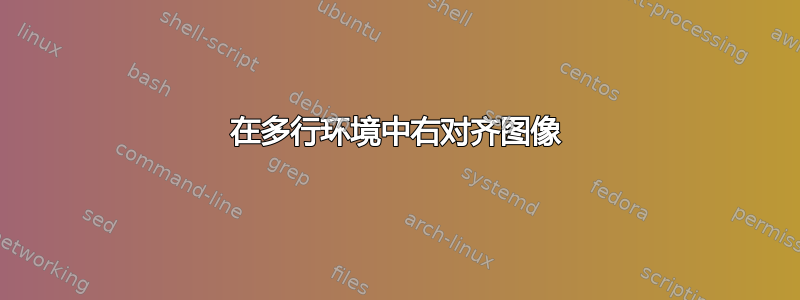
我正在尝试创建一个简单的实验报告模板,将我大学的徽标嵌入到多行环境中,并且我希望徽标水平对齐到表格的最右侧但是,logo 却顽固地粘在左侧,甚至没有垂直居中:
这里我把 debian 徽标作为占位符。徽标应位于最右侧,独立于其左侧的文本。
这是我的 MWE:
\documentclass[]{article}
\usepackage{multirow}
\usepackage{graphicx}
\begin{document}
\hrule
\begin{table}[h]
\begin{tabular}{l r}
\textbf {\large{Course :} Course name} & \multirow{2}{*}{\includegraphics[width=0.2\textwidth]{logo}} \\
\large Lab name & \\
\end{tabular}
\end{table}
\begin{table}[h]
\begin{tabular}{l l}
{\textbf{Name:}\ Student Name} & \textbf{Due Date:} date \\
\end{tabular}
\end{table}
\hrule
\end{document}
我认为多行包是最简单的解决方案,但任何其他方法也都受欢迎。
答案1
它只\tabular占用了所需的最小空间。我猜你想把徽标放在文本区域的右侧,而不是表格的右侧。
另外你不需要table环境。这些是带有标题的浮动材料。
如果这是标题中唯一的文本,则根本不需要这些\tabular,除非放入两行文本 Course 和 Lab Name。这意味着没有\multirow。
并且垂直输入图像需要\raisebox。
由此得到以下解决方案:
\documentclass[]{article}
\usepackage{graphicx}
\begin{document}
\hrule
\noindent\begin{tabular}[c]{@{}l}
\textbf {\large{Course :} Course name}\\
\large Lab name \\
\end{tabular}
\hfill\raisebox{-0.5\height}{\includegraphics[width=0.2\textwidth]{logo}} \\
{\textbf{Name:}\ Student Name} \hspace{1cm} \textbf{Due Date:} date \\
\hrule
\end{document}




