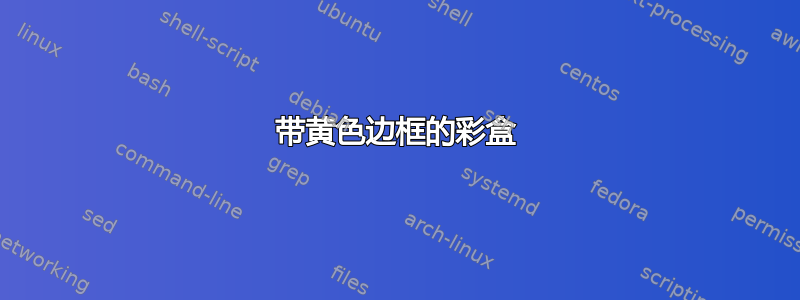
答案1
您显示的黄线可能是伪像,因为它们不是用您的代码绘制的(rightrule=0pt,......)。
如果您想看到它们,请以一定的宽度绘制它们,如果您想要左边的红线,请用额外的线绘制它们borderline。
\documentclass[border=2mm]{standalone}
\usepackage[most]{tcolorbox}
\usepackage{lipsum}
\newtcolorbox{mycolorbox}[1]{
enhanced,
breakable,
title=#1,
colback=white,
colbacktitle=green!20!white,
coltitle=black,
fonttitle=\bfseries,
boxrule=.5pt,
arc=0pt,
outer arc=0pt,
colframe=yellow!80!orange,
borderline west={2pt}{0pt}{red} }
\begin{document}
\begin{mycolorbox}{Remarque}
\lipsum[1]
\end{mycolorbox}
\end{document}




