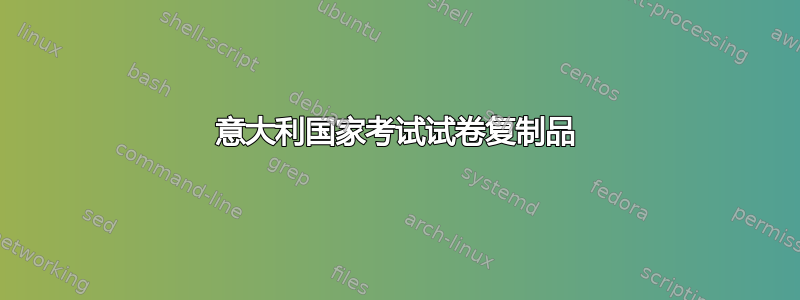
答案1
这是我尽力帮助您的尝试。这显然不是一个“干净”的解决方案,但希望它能激励其他人改进它。
- 请仔细阅读代码中的注释。
- 我使用图片作为书法文本,因为所有页面上的文本都是相同的。我想这样会更容易。您可以在 LaTeX 之外创建书法文本,例如 MS WORD,然后将其导出为 PDF(然后使用一些 PDF 软件进行裁剪)。
- 书法文字使用选项定位
tikz。overlay, remember picture我将tikz代码放在页脚中,但只要在页脚或页眉中,将其放在哪里都没有关系。 - 我使用
enumitem来修改itemize东西,例如,使用更大的垂直空间和正方形而不是圆形。 - 我没有尝试复制第一页右侧图表的定位,因为我不知道如何做到这一点(从来都不是用户包裹图)但也许你可以将图表“正常”地放置,就像一个正常图形一样。
- 注意
\label{myLastPage}前面的\end{document}。这用于创建“第 1 页,共 4 页”中的“4”。 - 我没有时间去研究这个主题,而是在下面的代码中
mtpro使用。newtxmath
\documentclass{article}
\usepackage[
% showframe is very helpful!
showframe = true,
left = 15mm,
right = 15mm,
headheight = 20mm,
headsep = 15mm,
top = 40mm, % top = headheight + headsep (or larger)
]{geometry}
\usepackage{newtxtext}
\usepackage{newtxmath}
% Remove "demo" option when using actual graphics.
\usepackage[demo]{graphicx}
\usepackage{mathtools}
\usepackage{tikz}
\usepackage{enumitem}
% https://tex.stackexchange.com/questions/529287
\setlist[itemize]{
label = \rule[0.5ex]{0.6ex}{0.6ex},
itemsep = 2ex,
}
\usepackage{fancyhdr}
\pagestyle{fancy}
\fancyhf{}
%% Head
% Left
% Label for "myLastPage" is right before "\end{document}".
% I adjust "\\[5mm]" manually until it looks good.
\lhead{Page \thepage/\pageref{myLastPage}\\[5mm]}
% Center
\chead{
\includegraphics[height = 15mm, width = 15mm]{Logo.png}
}
% Right
\rhead{
\includegraphics[height = 15mm, width = 15mm]{QRCode.png}
% Freely position the next next to the QR code.
\begin{tikzpicture}[remember picture, overlay]
\node at (current page.north east) [anchor = north east, align = left, yshift = -8mm, xshift = -35mm] {Sessione ordinaria 2019\\[1ex] Seconda prova scritta};
\end{tikzpicture}%
}
%% Foot
% Left
\lfoot{}
% Center
% tikz picture with overlay option.
% This could be placed in "\chead" as well.
\cfoot{
\begin{tikzpicture}[remember picture, overlay]
% Play with the "yshift" until the "CalligraphyText.pdf" loosk good.
% Don't forget to activate "showframe = true" in the preamble.
% You can create "CalligraphyText.pdf" outside of this document, e. g. in MS Word.
\node at (current page.north) [anchor = north, yshift = -25mm] {
\includegraphics[height = 10mm, width = 120mm]{CalligraphyText.pdf}
};
\end{tikzpicture}%
}
% Right
\rfoot{}
\begin{document}
%% Page-one specific Stuff
\begin{center}
{\large%
\underline{\textbf{ESAME DI STATO DI ISTRUZIONE SECONDARIA SUPERIORE}}%
}\\[1em]
%
\textbf{Indirizzi:} LI02, EA02 -- SCIENTIFICO\\
LI03 -- SCIENTIFICO -- OPZIONE SCIENZE APPLICATE\\
LI15 -- SCIENTIFICO -- SEZIONE AD INDIRIZZO SPORTIVO\\
%
\textbf{(Testo valevole anche per le corrispondenti sperimentazioni internazionali e quadriennali)}\\[1em]
%
\textbf{Tema di:} MATEMATICA e FISICA
\end{center}
\textbf{Il candidato risolva uno dei due problemi e risponda a 4 quesiti.}
%% Problema 1
\section*{Problema 1}
Si considerino le seguenti funzioni:
\begin{equation*}
f(x) = ax^2 - x + b \qquad \qquad g(x) = (ax + b)e^{2x-x^2}
\end{equation*}
\begin{itemize}
\item Provare che, comunque siano [...]
\item Si assuma, d’ora in avanti [...]
\item Si supponga che nel riferimento [...]
\end{itemize}
\clearpage
%% Problema 2
\section*{Problema 2}
Si considerino le seguenti funzioni:
\begin{equation*}
f(x) = ax^2 - x + b \qquad \qquad g(x) = (ax + b)e^{2x-x^2}
\end{equation*}
\begin{itemize}
\item Provare che, comunque siano [...]
\item Si assuma, d’ora in avanti [...]
\item Si supponga che nel riferimento [...]
\end{itemize}
% Important
\label{myLastPage}
\end{document}
更新:calligra
以下是使用calligra包裹。
\documentclass{article}
\usepackage[
% showframe is very helpful!
showframe = true,
left = 15mm,
right = 15mm,
headheight = 20mm,
headsep = 15mm,
top = 40mm, % top = headheight + headsep (or larger)
]{geometry}
\usepackage{newtxtext}
\usepackage{newtxmath}
\usepackage{calligra}
% Remove "demo" option when using actual graphics.
\usepackage[demo]{graphicx}
\usepackage{mathtools}
\usepackage{tikz}
\usepackage{enumitem}
% https://tex.stackexchange.com/questions/529287
\setlist[itemize]{
label = \rule[0.5ex]{0.6ex}{0.6ex},
itemsep = 2ex,
}
\usepackage{fancyhdr}
\pagestyle{fancy}
\fancyhf{}
%% Head
% Left
% Label for "myLastPage" is right before "\end{document}".
% I adjust "\\[5mm]" manually until it looks good.
\lhead{Page \thepage/\pageref{myLastPage}\\[5mm]}
% Center
\chead{
\includegraphics[height = 15mm, width = 15mm]{Logo.png}
}
% Right
\rhead{
\includegraphics[height = 15mm, width = 15mm]{QRCode.png}
% Freely position the next next to the QR code.
\begin{tikzpicture}[remember picture, overlay]
\node at (current page.north east) [anchor = north east, align = left, yshift = -8mm, xshift = -35mm] {Sessione ordinaria 2019\\[1ex] Seconda prova scritta};
\end{tikzpicture}%
}
%% Foot
% Left
\lfoot{}
% Center
% tikz picture with overlay option.
% This could be placed in "\chead" as well.
\cfoot{
\begin{tikzpicture}[remember picture, overlay]
% Play with the "yshift" until the "CalligraphyText.pdf" loosk good.
% Don't forget to activate "showframe = true" in the preamble.
% You can create "CalligraphyText.pdf" outside of this document, e. g. in MS Word.
% \node at (current page.north) [anchor = north, yshift = -25mm] {
% \includegraphics[height = 10mm, width = 120mm]{CalligraphyText.pdf}
% };
\node at (current page.north) [anchor = north, yshift = -25mm] {
\LARGE \calligra Ministero dell’Istruzione, dell’ Università e della Ricerca
};
\end{tikzpicture}%
}
% Right
\rfoot{}
\begin{document}
%% Page-one specific Stuff
\begin{center}
{\large%
\underline{\textbf{ESAME DI STATO DI ISTRUZIONE SECONDARIA SUPERIORE}}%
}\\[1em]
%
\textbf{Indirizzi:} LI02, EA02 -- SCIENTIFICO\\
LI03 -- SCIENTIFICO -- OPZIONE SCIENZE APPLICATE\\
LI15 -- SCIENTIFICO -- SEZIONE AD INDIRIZZO SPORTIVO\\
%
\textbf{(Testo valevole anche per le corrispondenti sperimentazioni internazionali e quadriennali)}\\[1em]
%
\textbf{Tema di:} MATEMATICA e FISICA
\end{center}
\textbf{Il candidato risolva uno dei due problemi e risponda a 4 quesiti.}
%% Problema 1
\section*{Problema 1}
Si considerino le seguenti funzioni:
\begin{equation*}
f(x) = ax^2 - x + b \qquad \qquad g(x) = (ax + b)e^{2x-x^2}
\end{equation*}
\begin{itemize}
\item Provare che, comunque siano [...]
\item Si assuma, d’ora in avanti [...]
\item Si supponga che nel riferimento [...]
\end{itemize}
\clearpage
%% Problema 2
\section*{Problema 2}
Si considerino le seguenti funzioni:
\begin{equation*}
f(x) = ax^2 - x + b \qquad \qquad g(x) = (ax + b)e^{2x-x^2}
\end{equation*}
\begin{itemize}
\item Provare che, comunque siano [...]
\item Si assuma, d’ora in avanti [...]
\item Si supponga che nel riferimento [...]
\end{itemize}
% Important
\label{myLastPage}
\end{document}








