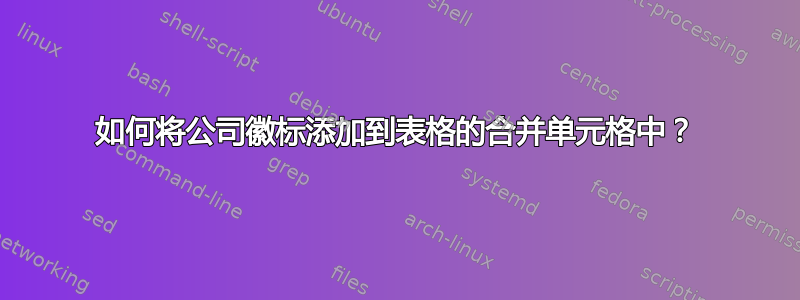
我正在制作简历,在经历部分,我想在职位和公司名称前添加一个徽标(通常是一张小图片)。此徽标必须位于第一个原始第二列(R1C2)和第二个原始第二列(R2C2)的合并单元格中,如下例所示:
其中,职位、公司名称和位置将与徽标左对齐。此外,体验描述 tec1、tech2、tech3 将移至左侧。
以下是迄今为止的乳胶代码:
\documentclass{article}
\usepackage{longtable}
\usepackage{multirow}
\usepackage[skins]{tcolorbox}
\usepackage[urlcolor=blue]{hyperref}
\usepackage{ulem}
%New length definition
\newlength{\rightcolumnlength}
\setlength{\rightcolumnlength}{14.8cm}
\definecolor{textcolor}{rgb}{0,0.2,0.6}
% underline-color set-up: General
\newcommand{\blueuline}[1]{{\color{textcolor}\uline{{\color{black}#1}}}}
% Usage;\myhyperlink{<url>}{<text or words>}
\newcommand{\myhyperlink}[2]{\blueuline{\href{#1}{\itshape{#2}}}}
% Usage: \cvtag{<tag label>}
\newcommand{\cvtag}[1]{%
\tikz[baseline]\node[anchor=base,draw=black!70,rounded corners=0.5ex,inner xsep=1ex,inner ysep =0.55ex,text height=1.3ex,text depth=.25ex]{#1};
}
% command experience
\newcommand\experience[8]
{
\textbf{#1} & \textbf{#2} \\*
\textbf{#3} & #4,\textbf{#5} \\*
& #6 \\*
& \begin{minipage}[t]{\rightcolumnlength}
#7
\end{minipage} \\*
& \footnotesize{\foreach \n in {#8}{\cvtag{\n}}} \\
}
\begin{document}
\section{Experiences}
\begin{longtable}{R|E}
\experience
{Feb 2022} {Software Developer}
{Jan 2018}{\myhyperlink{https:www.example.com}{Company}}{ Place, Country}
{Description ....}
{
\begin{itemize}
\item Responsibility at the company.
\item Responsibility at the company.
\item Responsibility at the company.
\item Responsibility at the company.
\end{itemize}
}
{tec1, tec2, tec3, etc}
\end{longtable}
\end{document}
请注意,在上表中我缺少中间一列,我不确定应该如何定义。
答案1
像这样?
(红线表示页面布局)
您的 MWE 中的变化以 < 表示% <---。
\documentclass{article}
\usepackage{longtable, multirow}
\usepackage[skins]{tcolorbox}
\usepackage[urlcolor=blue]{hyperref}
\usepackage{ulem}
%New length definition
\newlength{\rightcolumnlength}
\setlength{\rightcolumnlength}{97mm} % <---
\definecolor{textcolor}{rgb}{0,0.2,0.6}
% underline-color set-up: General
\newcommand{\blueuline}[1]{{\color{textcolor}\uline{{\color{black}#1}}}}
% Usage;\myhyperlink{<url>}{<text or words>}
\newcommand{\myhyperlink}[2]{\blueuline{\href{#1}{\itshape{#2}}}}
% Usage: \cvtag{<tag label>}
\newcommand{\cvtag}[1]{%
\tikz[baseline]\node[anchor=base,draw=black!70,rounded corners=0.5ex,inner xsep=1ex,inner ysep =0.55ex,text height=1.3ex,text depth=.25ex]{#1};
}
% command experience
\newcommand\experience[9] % <---
{
\textbf{#1} & \multirow[b]{2}[3]{*}{#2} % <---
& \textbf{#3} \\*
\textbf{#4} & & #5,\newline % <---
\textbf{#6} \\*
& & #7 \\*
& \multicolumn{2}{l}{
\begin{minipage}[t]{\rightcolumnlength}
#8
\end{minipage}} \\*
& & \footnotesize{\foreach \n in {#9}{\cvtag{\n}}} \\
}
\begin{document}
\section{Experiences}
\begin{longtable}{r|p{0.5\rightcolumnlength} @{} % <---
p{0.5\rightcolumnlength}} % <---
\experience
{Feb 2022}
{\includegraphics[height=9mm]{example-image-duck}} % <---
{Software Developer}
%
{Jan 2018}
{\myhyperlink{https:www.example.com}{Company name}}
{ Place, Country}
%
{Description ....}
%
{ \begin{itemize}
\item Responsibility at the company.
\item Responsibility at the company.
Responsibility at the company.
Responsibility at the company.
\item Responsibility at the company.
\item Responsibility at the company.
\end{itemize}
}
%
{tec1, tec2, tec3, etc}
\end{longtable}
\end{document}




