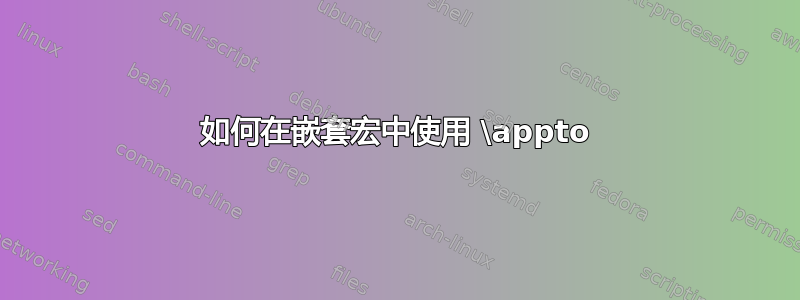
通过下面的代码,我尝试让宏myexe存储此代码:\colorbox{red}{\parbox{1in}{some text}}但失败了。
我该怎么做?
代码:
\documentclass{article}
\usepackage{etoolbox,xcolor}
\def\fortestpaper{
\usepackage{geometry}
\geometry{showframe}
\geometry{left=1cm,right=1cm,top=1cm,bottom=1cm}
\parindent0pt
}
\fortestpaper
\begin{document}
\def\mycolor{red}
\def\mylength{1in}
\def\myexe{}
% The following code tries to construct \colorbox{red}{\parbox{1in}{some text}}
\appto\myexe{\colorbox}
\eappto\myexe{{\mycolor}}
\appto\myexe{\{}
\appto\myexe{\parbox}
\eappto\myexe{{\mylength}{some text}}
\appto\myexe{\}}
%%%%%%%%%%%%%%%%%%%%%%%%%%%%%%%%
\myexe
\end{document}
答案1
\unexpand也许使用一些和\noexpanded内部来连接标记更容易\eappto:
\documentclass{article}
\usepackage{etoolbox,xcolor}
\def\fortestpaper{
\usepackage{geometry}
\geometry{showframe}
\geometry{left=1cm,right=1cm,top=1cm,bottom=1cm}
\parindent0pt
}
\fortestpaper
\begin{document}
\def\mycolor{red}
\def\mylength{1in}
\def\myexe{}
% The following code tries to construct \colorbox{red}{\parbox{1in}{some text}}
\eappto\myexe{%
\noexpand\colorbox{\mycolor}{%
\noexpand\parbox{\mylength}{%
\unexpanded{some text}%
}%
}%
}
\myexe
\end{document}
答案2
我无法\eappto在内部分组的情况下工作;但是,我可以从之前进行预扩展\appto以实现所需的结果。
\documentclass{article}
\usepackage{etoolbox,xcolor}
\def\fortestpaper{
\usepackage{geometry}
\geometry{showframe}
\geometry{left=1cm,right=1cm,top=1cm,bottom=1cm}
\parindent0pt
}
\fortestpaper
\begin{document}
\def\mycolor{red}
\def\mylength{1in}
\def\myexe{}
% The following code tries to construct \colorbox{red}{\parbox{1in}{some text}}
\appto\myexe{\colorbox}
\eappto\myexe{\expandafter{\mycolor}}
\expandafter\appto\expandafter\myexe\expandafter{\expandafter{\expandafter
\parbox\expandafter{\mylength}{some text}}}
%%%%%%%%%%%%%%%%%%%%%%%%%%%%%%%%
\myexe
\colorbox{red}{\parbox{1in}{some text}}
\end{document}
答案3
如果您指的是示例中的\{,作为开始组、结束组,那么您可以使用和来代替它们:\}\bgroup\egroup
\let\ea=\expandafter
\long\def\addto#1#2{\ea\def\ea#1\ea{#1#2}}
\def\eaddto#1{\ea\addto\ea#1\ea}
\def\mycolor{red}
\def\mylength{1in}
\def\myexe{}
\addto\myexe{\colorbox}
\eaddto\myexe{\ea{\mycolor}}
\addto\myexe{\bgroup}
\addto\myexe{\parbox}
\eaddto\myexe{\ea{\mylength}}
\addto\myexe{{some text}}
\addto\myexe{\egroup}
\message{\meaning\myexe}
% macro:->\colorbox {red}\bgroup \parbox {1in}{some text}\egroup
如果您确实想在不同于闭括号的时间插入开括号,那么您必须插入去标记化的变体并\scantokens在使用之前使用\myexe:
\let\ea=\expandafter
\long\def\addto#1#2{\ea\def\ea#1\ea{#1#2}}
\def\eaddto#1{\ea\addto\ea#1\ea}
\edef\bopen{\string{} \edef\bclose{\string}}
\def\mycolor{red}
\def\mylength{1in}
\def\myexe{}
\addto\myexe{\colorbox}
\eaddto\myexe{\ea{\mycolor}}
\eaddto\myexe{\bopen}
\addto\myexe{\parbox}
\eaddto\myexe{\ea{\mylength}}
\addto\myexe{{some text}}
\eaddto\myexe{\bclose}
\scantokens\ea{\ea\def\ea\myexe\ea{\myexe}}
\message{\meaning\myexe}
% macro:->\colorbox {red}{\parbox {1in}{some text}}




