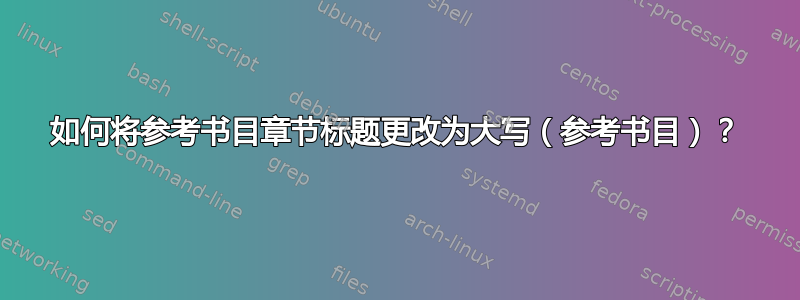
我想将参考书目章节的标题改为大写,如 BIBLIOGRAPHY。我尝试使用\标题格式,\addcontentsline{toc}{章节}{参考书目}类似的东西,但没什么。这是我的 MWE:
\documentclass[a5paper, twoside, 11pt]{report} % page layout of this document
\usepackage[utf8]{inputenc}
\usepackage{amsmath}
\usepackage{mhchem} % a package for writing some chemistry equation
\usepackage{mathptmx} % a package for writing some math equation
\usepackage{graphicx} % a package for inputting some figure
\usepackage{lipsum} % a package for writing some random text
\usepackage[english]{babel} % a package for set the language of the document
\graphicspath{{images}} % graphic's path
\usepackage[
outer=1.5cm,
inner=2.5cm,
top=1.5cm,
bottom=1.5cm
]{geometry} % a package for customizing document's margin
\usepackage[explicit]{titlesec}
\usepackage{indentfirst} % a package for indenting first paragraph
% Table setting
\usepackage{floatrow}
\floatsetup[table]{capposition=top}
\renewcommand{\arraystretch}{1.1}
\usepackage[labelsep=colon]{caption} % table caption setting
\captionsetup[table]{name=\bfseries Table}
\renewcommand{\thetable}{\arabic{chapter}.\arabic{table}} % table numbering setting
\usepackage{adjustbox}
\usepackage{multirow,multicol}
\usepackage{array}
\newcolumntype{M}[1]{>{\centering\arraybackslash}m{#1}}
\newcolumntype{P}[1]{>{\raggedright\arraybackslash}p{#1}}
\usepackage{color, colortbl}
\definecolor{black}{rgb}{0.0, 0.0, 0.0}
\setlength{\textfloatsep}{1em}
\setlength{\abovecaptionskip}{1em}
% chapter title customization in TOC
\usepackage{tocloft}
\renewcommand{\cftbeforechapskip}{\baselineskip} % allow spacing after each chapter/section entry
\renewcommand{\contentsname}{CONTENTS}
\addto\captionsenglish{\def\contentsname{CONTENTS}} %! Needed for babel? https://tex.stackexchange.com/questions/35903/formatting-the-title-of-the-toc
\renewcommand{\cfttoctitlefont}{\hfill\large\bfseries} %!some command to make the heading huge and bold
\renewcommand{\cftaftertoctitle}{\hfill}
\renewcommand{\cftbeforetoctitleskip}{-0.25in} % Title is 1in from top
\renewcommand{\cftaftertoctitleskip}{0.5\baselineskip}% 1 double space after title
\renewcommand{\cftchapfont}{\bfseries} % Can make it bold faced here; don't put a space in the {}
\renewcommand{\cftchappagefont}{\bfseries} % Can make it bold faced here; don't put a space in the {}
\renewcommand{\cftchapleader}{\cftdotfill{\cftchapdotsep}}
\renewcommand{\cftchapdotsep}{\cftdotsep} % Puts dots after chapter entries
\renewcommand{\cftchappresnum}{Chapter\ } %
\renewcommand{\cftchapaftersnum}{} % Don't put a space in the {}
\renewcommand{\cftsecleader}{\cftdotfill{\cftsecdotsep}}%
\renewcommand{\cftchappagefont}{} %
\renewcommand{\cftchapnumwidth}{5.8em}
% figure caption setting
\captionsetup[figure]{name=\bfseries Figure}
\renewcommand{\thefigure}{\arabic{chapter}.\arabic{figure}}
% chapter's title setting
\titleformat{\chapter}[display]{\bfseries\centering}{CHAPTER \thechapter}{0.5em}{#1}
\renewcommand{\thechapter}{\Roman{chapter}}
\titlespacing*{\chapter} {0pt}{0pt}{2em}
% section title setting
\titleformat{\section}[block]
{\normalfont\fontsize{11}{0}\bfseries}{\thesection}{0.5em}{#1}
\renewcommand \thesection{\arabic{chapter}.\arabic{section}}
\titlespacing*{\section} {0pt}{2em}{0.5em}
\titlespacing*{\subsection} {0pt}{2em}{0.5em}
% equation numbering setting
\renewcommand{\theequation}{\arabic{chapter}.\arabic{equation}}
% Page Numbering Stuf
\usepackage{fancyhdr}
\fancypagestyle{plain}{}
\pagestyle{fancy}
\fancyhf{}
\renewcommand{\headrulewidth}{0pt}
\fancyfoot[LE,RO]{\thepage}
% Bibliography
\usepackage[numbers]{natbib}
\raggedbottom
\begin{document}
\begin{titlepage}
\begin{center}
[0.5in]
\includegraphics[scale=0.045]{image/.png}\\
\end{center}
\end{titlepage}
\tableofcontents
\chapter{INTRODUCTION}
\input{chapter/chapter1}
\chapter{LITERATURE REVIEW}
\input{chapter/chapter2}
\chapter{METHODS}
\input{chapter/chapter3}
\chapter{RESEARCH SCHEDULE}
\input{chapter/chapter4}
\clearpage
\addcontentsline{toc}{chapter}{BIBLIOGRAPHY}
\bibliographystyle{unsrt}
\bibliography{chapter/ref}
\end{document}
我应该使用什么包或命令将其更改为 BIBLIOGRAPHY?请帮帮我。
谢谢。
答案1
我尝试了这个并且成功了:
\documentclass[12pt]{report}
\usepackage[utf8]{inputenc}
\usepackage{titlesec}
\usepackage[english]{babel}
\begin{document}
\MakeUppercase{\chaptertitlename}
\tableofcontents
\addcontentsline{toc}{chapter}{\textsc{bibliography}}
\titleformat{\chapter}[hang]
{\normalfont\Large\bfseries}
{\MakeUppercase{\chaptertitlename}\ \thechapter:}
{.5em}
{\MakeUppercase}
\nocite{*}
\bibliographystyle{unsrt}
\bibliography{ref}
\end{document}
我制作了一个虚构的ref.bib文档。我尝试将它与您的代码放在一起,但是您的代码MWE太长了...



