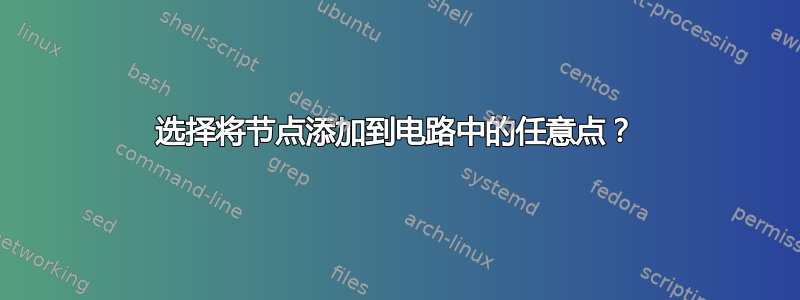
想知道是否有办法在任何时候向用“circuitikz”绘制的电路添加节点。但是,如果我将电路左下角的节点改为指向下方呢?是否有选项可以只移动线上的组件或添加带有节点的线?这次我很幸运,因为我可以组织起来,但我很好奇下次再知道这件事。
\documentclass{article}
\usepackage[utf8]{inputenc}
\usepackage[siunitx]{circuitikz}
\begin{document}
\begin{figure}
\centering
\begin{circuitikz}[scale = 1.5]
\draw
(-4,0) to[R,l=$\mathcal{R_1}$,o-o] (2,0)
(0,0) to[R,l=$\mathcal{R_2}$,-*] (0,2)
(-4,2) to[R,l=$\mathcal{R_3}$,o-o] (2,2)
(-2,2) to[R,l=$\mathcal{R_4}$,-*] (-2,4)
(-4,4) to[R,l=$\mathcal{R_5}$,o-o] (2,4)
(0,4) to[R,l=$\mathcal{R_6}$,-*] (0,6)
(-4,6) to[R,l=$\mathcal{R_7}$,o-o] (2,6)
(-2,0) to[american current source,*-*,l=$\Phi_1$] (-2,2)
(-2,4) to[american current source,*-*,l=$\Phi_2$] (-2,6)
;
\end{circuitikz}
\caption{Unit equivalent circuit of permeance network}
\label{fig:magcircuit}
\end{figure}
\end{document}
答案1
我不太确定我是否理解了你的问题——如果没有,请画出你需要的草图。无论如何,如果你指的是节点,则是指填充极点(这是手册中使用的名称,以避免与 Ti 混淆钾Z 节点),你可以将它们放在你需要的位置
\node[circ] at (3,3) {};
或沿着一条路径
\draw ... (3,3) node[circ]{} ...
另一种选择是使用电线或带有杆子的开路:
\draw (0,0) to[short, o-*] (1,1) to[open, *] (2,2);
无论如何,我会像这样画它;使用相对坐标和坐标名称,你只需改变一个数字就可以拉伸和收缩事物。
\documentclass{article}
\usepackage[T1]{fontenc}
\usepackage[siunitx]{circuitikz}
\begin{document}
\begin{figure}
\centering
\begin{circuitikz}[scale = 1.5, american]
\draw
(0,0) coordinate(start)
to[short, o-] ++(0,1) -- ++(2,0) coordinate(phi1r1)
to[R,l=$\mathcal{R}_1$,*-*] ++(2,0) coordinate (r1r2)
to[short, -o] ++(2,0) coordinate(bot1)
% phi
(phi1r1) to[I, l=$\Phi_1$, -*] ++(0,2) coordinate(phi1r3)
% node to the right above the first one
to [short, -o] (phi1r3 -| start) % perpendicular coords
(phi1r3) to[R,l=$\mathcal{R}_3$,-*] (phi1r3 -| r1r2)
to [short, -o] (phi1r3 -| bot1)
(r1r2) to[R,l=$\mathcal{R}_2$] (phi1r3 -| r1r2)
;
\end{circuitikz}
\caption{Unit equivalent circuit of permeance network}
\label{fig:magcircuit}
\end{figure}
\end{document}



