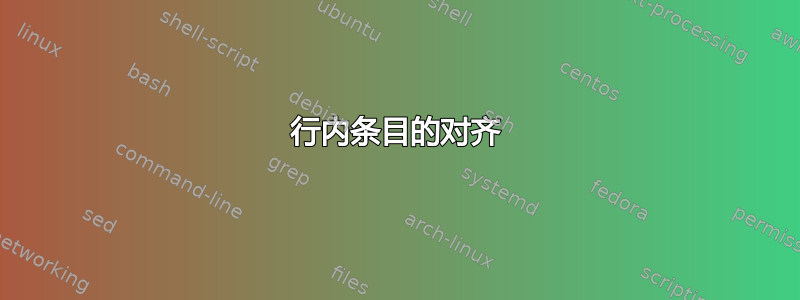
我无法创建 MWE,因为下面的输出是使用很棒的简历 模板。
可以看出,1st row、column 1和1st title的高度相同,而2nd row和 的column 2高度与 不同2nd title。这是因为第二列的内容超出了一行。如何在以下代码片段中进行更改以使 和 的2nd row高度column 2与 相同2nd title?
负责上述输出的代码如下:
\newcommand{\acvSectionContentTopSkip}{2.5mm}
% For elements of honor
\newcommand*{\honortitlestyle}[1]{{\fontsize{9pt}{1em}\bodyfont\color{graytext} #1}}
\newcommand*{\honorpositionstyle}[1]{{\fontsize{9pt}{1em}\bodyfont\bfseries\color{darktext} #1}}
\newcommand*{\honordatestyle}[1]{{\fontsize{9pt}{1em}\bodyfont\color{graytext} #1}}
\newcommand*{\honorlocationstyle}[1]{{\fontsize{9pt}{1em}\bodyfontlight\slshape\color{awesome} #1}}
% Define an environment for cvhonor
\newenvironment{cvhonors}{%
\vspace{\acvSectionContentTopSkip}
\vspace{-2mm}
\begin{center}
\setlength\tabcolsep{0pt}
\setlength{\extrarowheight}{0pt}
\begin{tabular*}{\textwidth}{@{\extracolsep{\fill}} C{1.5cm} L{\textwidth - 4.0cm} R{2.5cm}}
}{%
\end{tabular*}
\end{center}
}
% Define a line of cv information(honor, award or something else)
% Usage: \cvhonor{<position>}{<title>}{<location>}{<date>}
\newcommand*{\cvhonor}[4]{%
\honordatestyle{#4} & \honorpositionstyle{#1}, \honortitlestyle{#2} & \honorlocationstyle{#3} \\
}
%------------------------------------------------------------------------------------------------
\begin{cvhonors}
\cvhonor
{1st title} % Award
{text text text text text text } % Event
{column 1} % Location
{1st row } % Date(s)
\cvhonor
{2nd title } % Award
{This is some text. This is some text. This is some text. This is some text. This is some text.} % Event
{column 2} % Location
{2nd row} % Date(s)
\end{cvhonors}
作者已经为 定义了一个环境cvhonors。我认为 下定义的表格环境需要做些更改\newenvironment{cvhonors}。




