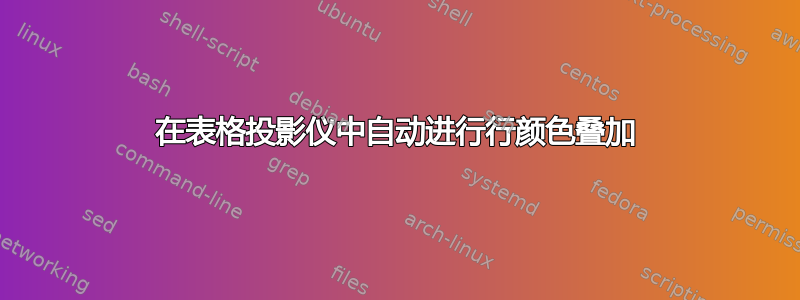
以下 MWE 中的以下代码使相应幻灯片上显示的最后一行(当前行)以绿色覆盖:
\begin{tabular}{cc}
\cellcolor<+>{green} A & B \\
\cellcolor<+>{green} C & D \\
\cellcolor<+>{green} E & F \\
\cellcolor<+>{green} D & E \\
\cellcolor<+>{green} F & G
end{tabular}
这很好,但我需要\cellcolor<+>{green}在每一行开头添加。有没有办法定义一个新环境,比如ovtab,它的工作原理与 完全相同tabular,只是它会自动执行此操作,以便
\begin{ovtab}{cc}
A & B \\
C & D \\
E & F \\
D & E \\
F & G
end{ovtab}
产生相同的结果?
完整 MWE:
\documentclass[xcolor=table]{beamer}
\makeatletter
\def\rowcolor{\noalign{\ifnum0=`}\fi\bmr@rowcolor}
\newcommand<>{\bmr@rowcolor}{%
\alt#1%
{\global\let\CT@do@color\CT@@do@color\@ifnextchar[\CT@rowa\CT@rowb}%
{\ifnum0=`{\fi}\@gooble@rowcolor}%
}
\newcommand{\@gooble@rowcolor}[2][]{\@gooble@rowcolor@}
\newcommand{\@gooble@rowcolor@}[1][]{\@gooble@rowcolor@@}
\newcommand{\@gooble@rowcolor@@}[1][]{\ignorespaces}
\makeatother
\makeatletter
\def\cellcolor{{\ifnum0=`}\fi\bmr@cellcolor}
\newcommand<>{\bmr@cellcolor}{%
\alt#1%
{\global\let\CT@do@color\CT@@do@color\@ifnextchar[\CT@rowa\CT@rowb}%
{\ifnum0=`{\fi}\@gooble@cellcolor}%
}
\newcommand{\@gooble@cellcolor}[2][]{\@gooble@cellcolor@}
\newcommand{\@gooble@cellcolor@}[1][]{\@gooble@cellcolor@@}
\newcommand{\@gooble@cellcolor@@}[1][]{\ignorespaces}
\makeatother
\begin{document}
\begin{frame}{Cell Coloring with In-out Effects}
\begin{center}
\begin{tabular}{cc}
\cellcolor<+>{green} A & B \\
\cellcolor<+>{green} C & D \\
\cellcolor<+>{green} E & F \\
\cellcolor<+>{green} D & E \\
\cellcolor<+>{green} F & G
\end{tabular}
\end{center}
\end{frame}
\end{document}
答案1
定义 a\newcolumntype{G}{>{\cellcolor<+>{green}\arraybackslash}c} 并使用 \begin{tabular}{Gc}。
\documentclass[xcolor=table]{beamer}
\makeatletter
\def\rowcolor{\noalign{\ifnum0=`}\fi\bmr@rowcolor}
\newcommand<>{\bmr@rowcolor}{%
\alt#1%
{\global\let\CT@do@color\CT@@do@color\@ifnextchar[\CT@rowa\CT@rowb}%
{\ifnum0=`{\fi}\@gooble@rowcolor}%
}
\newcommand{\@gooble@rowcolor}[2][]{\@gooble@rowcolor@}
\newcommand{\@gooble@rowcolor@}[1][]{\@gooble@rowcolor@@}
\newcommand{\@gooble@rowcolor@@}[1][]{\ignorespaces}
\makeatother
\makeatletter
\def\cellcolor{{\ifnum0=`}\fi\bmr@cellcolor}
\newcommand<>{\bmr@cellcolor}{%
\alt#1%
{\global\let\CT@do@color\CT@@do@color\@ifnextchar[\CT@rowa\CT@rowb}%
{\ifnum0=`{\fi}\@gooble@cellcolor}%
}
\newcommand{\@gooble@cellcolor}[2][]{\@gooble@cellcolor@}
\newcommand{\@gooble@cellcolor@}[1][]{\@gooble@cellcolor@@}
\newcommand{\@gooble@cellcolor@@}[1][]{\ignorespaces}
\makeatother
\usepackage{array} % needed <<<<<<<<<<
\newcolumntype{G}{>{\cellcolor<+>{green}\arraybackslash}c} % added <<<<<<<<<<
\begin{document}
% \begin{frame}{Cell Coloring with In-out Effects}
% \begin{center}
% \begin{tabular}{cc}
% \cellcolor<+>{green} A & B \\
% \cellcolor<+>{green} C & D \\
% \cellcolor<+>{green} E & F \\
% \cellcolor<+>{green} D & E \\
% \cellcolor<+>{green} F & G
% \end{tabular}
% \end{center}
% \end{frame}
\begin{frame}{Cell Coloring with In-out Effects Mk 2}
\begin{center}
\begin{tabular}{Gc}% using column type G <<<<<<<<<<<
A & B \\
C & D \\
E & F \\
D & E \\
F & G
\end{tabular}
\end{center}
\end{frame}
\end{document}
这也行得通
\begin{tabular}{@{\cellcolor<+>{green}}cc} %
A & B \\
C & D \\
E & F \\
D & E \\
F & G
\end{tabular}
更新之后进行后续问题。
当将代码应用到此结构的正确表格时,它不会给出您预期的结果,
生成于
\begin{frame}{Upside Down}
\begin{tabular}{ll}
\begin{tabular}{c}
A \\B
\end{tabular}& \begin{tabular}{c}
\begin{tabular}{Gl}
C & D \\
E & F \\
G & H
\end{tabular}
\end{tabular} \\
\end{tabular}
\end{frame}
使用更简单的minipage语法
\begin{frame}{Upside again}
\begin{minipage}{2em}
\begin{tabular}{c}
A\\ B
\end{tabular}
\end{minipage}\quad
\begin{minipage}{4em}
\begin{tabular}{Gl}
C & D \\
E & F \\
G & H
\end{tabular}
\end{minipage}
\end{frame}





