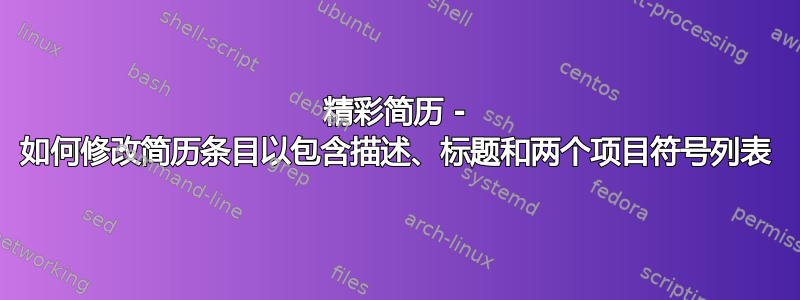
我正在尝试学习 Latex,但很难实现我的目标。
我想使用 awesome-cv 模板学习 Latex 并对其进行自定义。
我想实现这个目标:
So I tried to modify the template:
%---------------------------------------------------------
\cventry
{Manager, XYZ} % Job title
{ZYX} % Organization
{Foo} % Location
{Apr 2016 - Present} % Date(s)
{
General description of work
Career:
\begin{cvitems} % Description(s) of tasks/responsibilities
\item {Manager: Jan 2017 - now}
\item {Senior Consultant: Apr 2016 - Jan 2017}
\end{cvitems}
Projects:
\begin{cvitems} % Description(s) of tasks/responsibilities
\item {IFRS 9}
\item {BI}
\item {Back-office}
\end{cvitems}
}
\end{cventries}
结果是这样的:
我知道我需要修改这部分,但我不知道该怎么做:
\newcommand*{\cventry}[5]{%
\vspace{-2.0mm}
\setlength\tabcolsep{0pt}
\setlength{\extrarowheight}{0pt}
\begin{tabular*}{\textwidth}{@{\extracolsep{\fill}} L{\textwidth - 4.5cm} R{4.5cm}}
\ifempty{#2#3}
{\entrypositionstyle{#1} & \entrydatestyle{#4} \\}
{\entrytitlestyle{#2} & \entrylocationstyle{#3} \\
\entrypositionstyle{#1} & \entrydatestyle{#4} \\}
\multicolumn{2}{L{\textwidth}}{\descriptionstyle{#5}}
\end{tabular*}%
}
答案1
定义 cv 信息条目的命令需要五个参数。
\cventry{<position>}{<title>}{<location>}{<date>}{<description>}
有些可能是空的。如果同一家公司下有两个“部分”,则需要申请两次;第二次申请时不填写公司名称和地址。
\cvsection{Profesional Experience}
\begin{cventries}
\cventry
{Career:} % Job title
{ZYX} % Organization
{Foo} % Location
{Apr 2016 - Present} % Date(s)
{%
\begin{cvitems} % Description(s) of tasks/responsibilities
\item {Manager: Jan 2017 - now}
\item {Senior Consultant: Apr 2016 - Jan 2017}
\end{cvitems}
}
\cventry
{Projects:} % Job title
{} % leave empty
{} % leave empty
{Apr 2016 - Present} % Date(s)
{%
\begin{cvitems} % Description(s) of tasks/responsibilities
\item {IFRS 9}
\item {BI}
\item {Back-office}
\end{cvitems}
}
\end{cventries}
在我看来,通过修改别人未注释的代码来学习 LaTeX 非常困难。为什么不开始使用 LaTeX 命令自己制作文档呢?您可能正在尝试模拟主要awesome-cv功能:布局、字体、颜色……从article课程开始一步一步。





