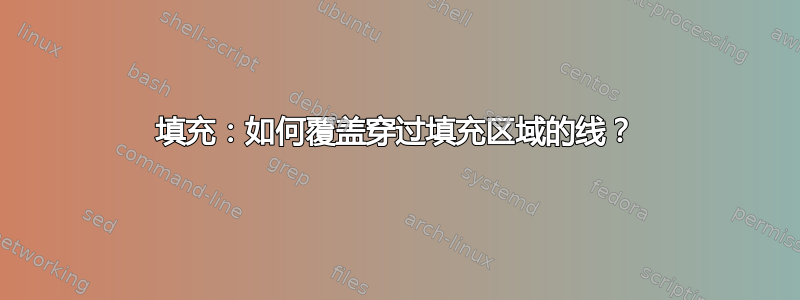
我正在尝试绘制一个图形,其中一条红线穿过一个蓝色填充区域。无论我如何调整填充不透明度。似乎红线总是比阴影区域高出“一层”。我能做些什么让阴影区域比红线高出一层?谢谢。
编辑:
我先画红线(代码在底部),然后填充蓝色区域。右侧的图表是实心填充(填充不透明度=1),但红线仍然很突出。所以我想找到一个解决方案,让红线位于蓝色填充区域下方。

\begin{figure}[ht]
\centering
\begin{subfigure}[b]{0.48\textwidth}
\centering
\begin{tikzpicture}
\begin{axis}[
% height=207pt, % default height
height=200pt,
% height=160pt,
% width=\axisdefaultwidth,
font=\footnotesize,
axis lines=middle,
xtick={0.2,0.4,0.6,0.8,1},
ytick={0.2,0.4,0.6,0.8,1},
xmin=0, xmax=1,
ymin=0, ymax=1.2,
clip=false,
axis equal
]
% shaded regions for a
\addplot[red, very thick, name path = a] coordinates{(0,0.2) (0,0.8) (1,0.8)};
\addplot[red, very thick, name path = b] coordinates{(0,0.2) (1,0.2) (1,0.8)};
\addplot[fill = red, fill opacity=0.5] fill between[of = a and b, soft clip={domain=0:1}];
% shaded regions for b
\addplot[blue, very thick, name path = c] coordinates{(0.2,0) (0.2,1) (0.8,1)};
\addplot[blue, very thick, name path = d] coordinates{(0.2,0) (0.8,0) (0.8,1)};
\addplot[fill = blue, fill opacity=0.5] fill between[of = c and d, soft clip={domain=0:1}];
\end{axis}
\end{tikzpicture}
\end{subfigure}
\begin{subfigure}[b]{0.48\textwidth}
\centering
\begin{tikzpicture}
\begin{axis}[
% height=207pt, % default height
height=200pt,
% height=160pt,
% width=\axisdefaultwidth,
font=\footnotesize,
axis lines=middle,
xtick={0.2,0.4,0.6,0.8,1},
ytick={0.2,0.4,0.6,0.8,1},
xmin=0, xmax=1,
ymin=0, ymax=1.2,
clip=false,
axis equal
]
% shaded regions for a
\addplot[red, very thick, name path = a] coordinates{(0,0.2) (0,0.8) (1,0.8)};
\addplot[red, very thick, name path = b] coordinates{(0,0.2) (1,0.2) (1,0.8)};
\addplot[fill = red, fill opacity=0.5] fill between[of = a and b, soft clip={domain=0:1}];
% shaded regions for b
\addplot[blue, very thick, name path = c] coordinates{(0.2,0) (0.2,1) (0.8,1)};
\addplot[blue, very thick, name path = d] coordinates{(0.2,0) (0.8,0) (0.8,1)};
\addplot[fill = blue, fill opacity=1] fill between[of = c and d, soft clip={domain=0:1}];
\end{axis}
\end{tikzpicture}
\end{subfigure}
\end{figure}
答案1
这是我的建议!
\documentclass[]{article}
\usepackage{pgfplots}
\pgfplotsset{compat=1.17}
\begin{document}
\begin{tikzpicture}
\begin{axis}[
% height=207pt, % default height
height=200pt,
% height=160pt,
% width=\axisdefaultwidth,
font=\footnotesize,
axis lines=middle,
xtick={0.2,0.4,0.6,0.8,1},
ytick={0.2,0.4,0.6,0.8,1},
xmin=0, xmax=1,
ymin=0, ymax=1.2,
clip=false,
axis equal
]
% shaded regions for a
\filldraw[red,very thick](0,0.2)--(0,0.8)--(1,0.8)--(1,0.2)--cycle;
% shaded regions for b
\filldraw[blue, very thick]
(0.2,0)--(0.2,1)--(0.8,1)--(0.8,0)--cycle;
\end{axis}
\end{tikzpicture}
\end{document}



