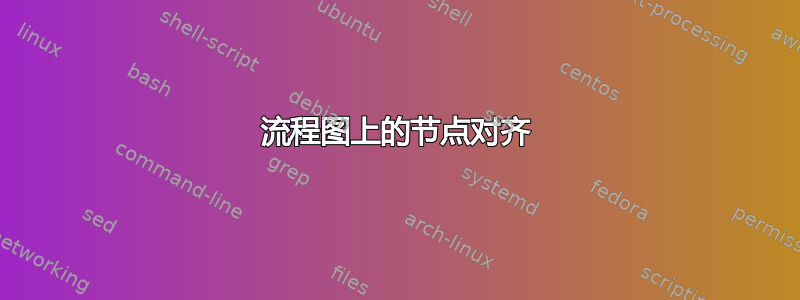
因此,我正在为我工作的实验室的 SEM 构建基于流程图的操作手册,但在将一个节点与另外两个节点对齐时遇到了麻烦。
我已经看过几页了[1][2][3][4]这里提出了同样的问题并尝试了他们的解决方案,但没有任何成功,所以如果有人能帮助我,我将非常感激。
这是我的 MWE:
%%% DOCUMENT SETTINGS %%%
\documentclass[12pt, a3paper]{article} %page type
\usepackage[margin=2cm]{geometry} %margins
\usepackage{setspace}
\usepackage{indentfirst} %indenting package
\setstretch{1.5} %between lines spacement
\setlength{\parindent}{1.5cm} %first line indentation
%page settings
\usepackage{fancyhdr}
\pagestyle{fancy} % seting to use the customizable head and footers
\fancyhf{} % cleaning standard head and footers to use the new one
\rfoot{Autores: Eduardo de Almeida Isoppo;\\Luiz Felipe Pompermaier.} % page number on the footer's right side
\renewcommand{\headrulewidth}{0pt} %remove the line on the headers
\usepackage{float} % tables and figures in multicols.
%font and language configs
\usepackage[brazil]{babel} %letter type
\usepackage[utf8]{inputenc} %normal acentuation
%\usepackage{arial}
% using pseudoarial font Helvetica.
\usepackage{helvet}
\renewcommand{\familydefault}{\sfdefault}
\usepackage[T1]{fontenc}
%Reference configs
\usepackage{hyperref}
\hypersetup{
colorlinks=true,
linkcolor=red,
citecolor=black,
filecolor=magenta,
urlcolor=blue,
breaklinks=false,
pdfauthor={Luiz Felipe Pompermaier}
}
%image config
\usepackage{graphicx} % Image using package
%\graphicspath{{Imagens/}} % Image path
\usepackage{caption} % Image, tables, and others captions.
\usepackage{subcaption} % SubImage package. More then one per line.
%math config
\usepackage{amssymb}
\usepackage{amsmath}
% text packages
\usepackage{blindtext} % lorem ipsum
%\usepackage{lipsum}
%\usepackage{titling} % used to make title higger in page
\usepackage{sectsty} % section title
\sectionfont{\fontsize{12}{15}\selectfont} %changing section fontsize
\usepackage{multicol} % multiple columns
\usepackage{xcolor} % coloring text
\usepackage[none]{hyphenat} % no hyphenation
\usepackage{microtype} % better justification
\usepackage{tcolorbox} % text in coloured boxes
% tikz package for flowchart drawings
\usepackage{tikz}
\usepackage{tikz-layers}
\usetikzlibrary{shapes.geometric, arrows}
\usetikzlibrary{positioning}
\usetikzlibrary{fit}
\usetikzlibrary{calc}
\usetikzlibrary{intersections}
% Flowchart configs
\tikzstyle{startstop} = [ellipse, minimum width=3cm, minimum height=2cm,text centered, text width=3cm, draw=black, fill=red!30]
\tikzstyle{io} = [trapezium, trapezium left angle=70, trapezium right angle=110, minimum width=3cm, minimum height=1cm, text centered, draw=black, fill=blue!30]
\tikzstyle{process} = [rectangle, minimum width=3cm, minimum height=1cm, text centered, text width=3cm, draw=black, fill=orange!30]
\tikzstyle{decision} = [diamond, aspect=2, minimum width=3cm, minimum height=1cm, text centered, text width=3cm, draw=black, fill=green!30]
\tikzstyle{arrow} = [thick,->,>=stealth, line width=2pt]
\newlength{\AL}
\setlength{\AL}{2cm}
\begin{document}
\begin{center}
\Huge \textbf{Fluxograma de Operação do MEV}
\end{center}
\begin{figure}[!htb]
\centering
\begin{tikzpicture}
% Nodes and texts
\node (SftWrk) [decision, below=\AL of ScrnON] {Software está funcionando?};
\node (SftErr) [process, left=\AL of SftWrk] {Chame um Técnico};
\node (VentCb) [process, below=\AL of SftWrk] {Ventilar câmara segurando \textbf{VENT}.};
\node (SmplHd) [process, left=\AL of VentCb, dashed] {Montar Porta-amostras desejado.};
\begin{scope}[on behind layer]
\node (Sample) [io][fit=(SmplHd)]{};
\end{scope}
% Arrows
\begin{scope}[on background layer]
\draw[arrow] (SftWrk) -- node[anchor=south] {\textbf{NÃO}} (SftErr);
\draw[arrow] (SftWrk) -- node[anchor=east] {\textbf{SIM}} (VentCb);
\draw[arrow] (Sample) |- ($(EvacCb)!.5!(VentCb)$);
\draw[arrow] (VentCb) -- +(0,-\AL);
\end{tikzpicture}
\end{figure}
\end{document}
我想要的是将(SmplHd)框对齐到的下方(SftErr)和左侧(VentCb),如果这对每个读到这篇文章的人来说都有意义的话。
更明确地说,该at (SftErr|-VentCb)命令不起作用。
答案1
编辑: 通过另外两个节点和稍微修改过的节点形状样式来扩展图像片段。
像这样?
该图像片段由以下 MWE(最小工作示例)生成
\documentclass[12pt, margin=3mm]{standalone} % page type
\usepackage{helvet}
\renewcommand{\familydefault}{\sfdefault}
\usepackage[brazil]{babel}
\usepackage{tikz}
\usetikzlibrary{arrows.meta,
backgrounds,
calc, chains,
fit,
intersections,
positioning,
quotes,
shapes.geometric,
babel
}
% Flowchart config
\makeatletter
\tikzset{
base/.style = {draw=black, semithick, font=\small,
minimum height=9mm, text width=33mm, align=flush center,
outer sep=0pt},
startstop/.style = {base,
ellipse, fill=red!30},
io/.style = {base,
trapezium, trapezium left angle=70, trapezium right angle=110,
fill=blue!30},
process/.style = {base, fill=orange!30},
decision/.style = {base, inner sep=1pt,
diamond, aspect=2, fill=green!30},
arr/.style = {-Stealth, thick},
every edge quotes/.append style = {auto, pos=0.4, font=\footnotesize\bfseries},
suspend join/.code = {\def\tikz@after@path{}} % for use in not showed image part
}
\makeatother
\newlength{\AL}
\setlength{\AL}{12mm}
\begin{document}
\begin{tikzpicture}[
node distance = \AL and \AL,
start chain = going below
]
% first branch (unfinished)
\begin{scope}[nodes = {on chain, join=by arr}]
\node (ScrnON) [process] {Ligar Monitores};
\node (SftWrk) [decision] {Software está funcionando?};
\node (VentCb) [process] {Ventilar câmara segurando \textbf{VENT}.};
\node (EvacCb) [process] {Evacuar câmara segurando \textbf{EVAC}.};
\end{scope}
% left from first branch
\node (SftErr) [process,
left=of SftWrk] {Chame um Technico};
\node (SmplHd) [process, dashed,
at={(SftErr |- VentCb)}] {Montar Porta-amostras desejado.};
\scoped[on background layer]
\node (Sample) [io, fit=(SmplHd)] {};
% second branch (unfinished)
\begin{scope}[nodes = {on chain, join=by arr}]
\node (HeatON) [process, suspend join,
right=2*\AL of ScrnON] {Subir corrente \textbf{devagar} até ponto de saturação.};
\node (SmpLct) [process] {Localizar Amostra a ser analisada.};
\end{scope}
% third branch
% Arrows
\path
(SftWrk) edge ["\textbf{NÃO}" '] (SftErr)
(SftWrk) edge ["\textbf{SIM}"] (VentCb);
\draw[arr]
(SftWrk) -- (SftErr);
\draw[arr]
(Sample) |- ($(VentCb.south)!0.5!(EvacCb.north)$);
\end{tikzpicture}
\end{document}
- 在 MWE 中,省略了图像绘制时所有不相关的内容。
- 使用最新的语法来确定节点形状样式(而
\tikzset不是过时的tikzstyle) - 虚线边框节点的位置位于通过上方节点的垂直线与通过右侧节点的水平线的交点上,即
at={(SftErr |- VentCb)}。 chains其他分支节点的位置计划由(仅用第二条链中的两个顶部节点表示)确定- MWE 代码被大大简化了。通过使用
join=by ...宏绘制了分支内节点之间的所有连接线,因此只需要绘制分支外节点和分支之间的节点即可。




