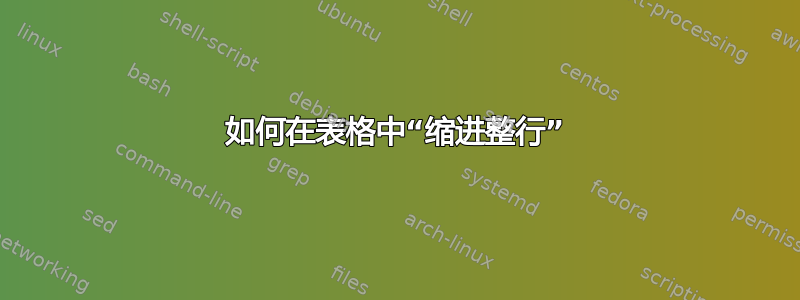
答案1
你可以像这样缩进文本,使用itemize环境的帮助enumitem允许指定边距宽度的包。
\documentclass{article}
\usepackage{enumitem}
\begin{document}
\begin{itemize}[nosep, left=11ex]
\item[$\sigma_\mathrm{FlimN}$] fatigue strength under pulsating stress, expressed by the nominal stress (values for different thermoplastics as a function of the required number of load cycles; see Figure 3 and Table 5)
\end{itemize}
\begin{itemize}[nosep]
\item[$S_\mathrm{Fmin}$] required minimum safety factor (generally $S_\mathrm{Fmin }=2.0$ for continuous operation, where a setting of $N_\mathrm{L}=10^8$ load cycles is required and $S_\mathrm{Fmin}=1.6$ in the case of intermittent operation with $N_\mathrm{L}$ load cycles)
\end{itemize}
\end{document}





