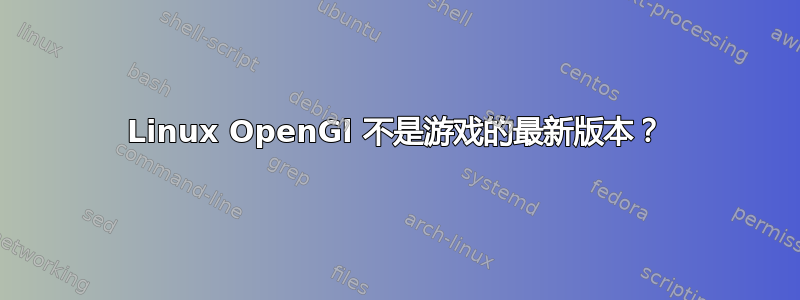
我正在尝试在我的 Lubuntu (Ubuntu) 17.10.1 安装上运行一款游戏(具体来说是 Pulsar Lost Colony,如果这很重要的话)。它在 .x86 文件中运行,并且我已安装所有先决条件。问题是它调试并说我没有足够新的 OpenGL 版本来玩,它说我需要 3.2 或更新版本。但是,我的 CPU(它是集成的)说 GPU 部分支持 OpenGL 4.3。glxinfo | grep OpenGL 的打印输出似乎给出了该问题的一些迹象:
OpenGL vendor string: Intel Open Source Technology Center
OpenGL renderer string: Mesa DRI Intel(R) Haswell Mobile
OpenGL core profile version string: 4.5 (Core Profile) Mesa 18.1.0-devel
OpenGL core profile shading language version string: 4.50
OpenGL core profile context flags: (none)
OpenGL core profile profile mask: core profile
OpenGL core profile extensions:
OpenGL version string: 3.0 Mesa 18.1.0-devel
OpenGL shading language version string: 1.40
OpenGL context flags: (none)
OpenGL extensions:
OpenGL ES profile version string: OpenGL ES 3.1 Mesa 18.1.0-devel
OpenGL ES profile shading language version string: OpenGL ES GLSL ES 3.10
OpenGL ES profile extensions:
在谷歌搜索后,我尝试使用 oibaf 驱动程序,但即使在 apt 更新和升级后,它们也没有改变任何东西,而且英特尔官方网站上似乎没有适用于 Linux 的图形驱动程序。有人知道我该如何通过覆盖预期的 opengl 或让它正确支持此 CPU 应支持的 4.3 来运行这个游戏吗?
答案1
我发现了这个问题,对于其他可能遇到类似问题的人来说,这里有一个诀窍:glxinfo 报告了 MESA 的 x64 版本(至少在我的系统上是这样的),但游戏需要 MESA 的 x86 版本(它是一个 x86 可执行文件,github 问题报告可以解决这个问题!),有趣的是,glxinfo 没有报告而且因为它是一个 x64 系统,所以我没有安装它。
当我安装 steam 来尝试 steam 版本时,steam 在安装 steam 启动器时自动安装了 x86 版本的 mesa,然后,它就运行了!(但不知道为什么它没有列在游戏先决条件中)。因此,对于任何试图运行 x86 游戏并尝试了许多其他解决方案但无法使其运行的人,请确保您安装了 x86 版本的 MESA 和其他 x86 依赖项!


