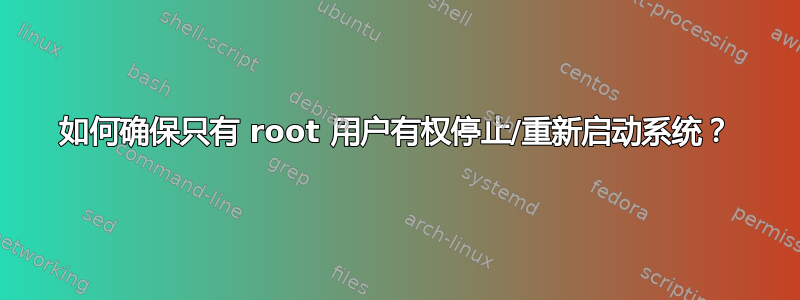
CentOS Linux 默认情况下允许所有用户有权使用命令halt和来“停止”和“重新启动”系统reboot。
如何配置我的系统,以便只有 root 用户才有权halt/reboot系统?
答案1
CentOS/RHEL/Fedora
您可以通过删除以下命令中的条目来禁用对这些命令的访问/etc/security/console.apps/*:
$ $ ls /etc/security/console.apps/
authconfig gparted poweroff system-config-date system-config-network-cmd zenmap-root
authconfig-gtk halt reboot system-config-keyboard system-config-selinux
authconfig-tui kismet_capture setup system-config-language system-config-users
chkrootkit liveusb-creator system-config-authentication system-config-lvm wifi-radar
config-util lshw-gui system-config-boot system-config-network wireshark
$ rm -f /etc/security/console.apps/reboot
上面是在这里找到的:27.2。禁用控制台程序访问 - CentOS 部署指南
破解方法
我认为您可以通过执行以下操作来实现这一目标。在目录中/lib/upstart,有以下命令:
$ pwd
/lib/upstart
$ ls -la
total 176
drwxr-xr-x. 2 root root 4096 Sep 9 2011 .
dr-xr-xr-x. 16 root root 12288 May 4 21:27 ..
lrwxrwxrwx 1 root root 6 May 26 2011 halt -> reboot
lrwxrwxrwx 1 root root 6 May 26 2011 poweroff -> reboot
-rwxr-xr-x 1 root root 17112 May 11 2011 reboot
-rwxr-xr-x 1 root root 14472 May 11 2011 runlevel
-rwxr-xr-x 1 root root 65976 May 11 2011 shutdown
-rwxr-xr-x 1 root root 56304 May 11 2011 telinit
chmod 700 重新启动可执行文件:
$ chmod 700 /lib/upstart/reboot
答案2
这些命令已经强制您成为 root 或登录到控制台。如果普通用户从 ssh 会话运行“halt”或“reboot”,它将拒绝停止或重新启动系统:
$ halt
halt: must be superuser.


