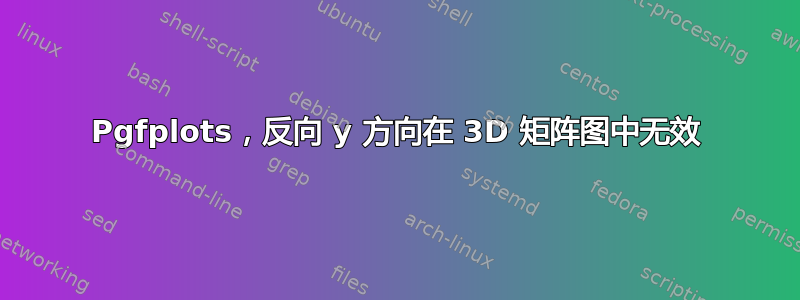
在 PGFPlots 手册中,矩阵图未列在 3D 绘图类型中。然而,它们似乎工作得很好,尤其是绘制平面数据,除了显然y dir=reverse没有效果的选项。这是一个 MVE:
\documentclass{standalone}
\usepackage{pgfplots}
\pgfplotsset{compat=1.18}
\begin{document}
\begin{tikzpicture}
\begin{axis}
\addplot3 [matrix plot, point meta=explicit] table[meta=c] {
x y z c
0 0 0 1.0
1 0 0 2.0
0 1 0 3.0
1 1 0 4.0
};
\end{axis}
\end{tikzpicture}
\begin{tikzpicture}
\begin{axis}[y dir=reverse]
\addplot3 [matrix plot, point meta=explicit] table[meta=c] {
x y z c
0 0 0 1.0
1 0 0 2.0
0 1 0 3.0
1 1 0 4.0
};
\end{axis}
\end{tikzpicture}
\end{document}
这两个图完全相同,除了y dir=reverse,它没有任何效果。请注意,x dir=reverse和z dir=reverse确实按预期工作,这个怪癖似乎是 独有的y dir。在这里可以做什么来反转 y 轴?
我试过:
- 使用
yscale=-1,它会翻转整个图表。 - 在中使用负值
unit vector ratio,这是行不通的(比例完全被破坏)。 - 使用反转
ymin/ymax范围,但会导致可见范围为空。
答案1
matrix plot在手册的第 174-178 页有描述。请参阅手册了解“为什么” - 以下是关于“如何”的重要部分:
...矩阵图隐式设置选项
\pgfplotsset{ y dir=reverse, axis on top, }...
matrix plot*如果您更喜欢其他值,您可以并且应该使用不会以任何方式重新配置轴的星号版本 。
结果:
\documentclass{standalone}
\usepackage{pgfplots}
\pgfplotsset{compat=1.18}
\begin{document}
\begin{tikzpicture}
\begin{axis}
\addplot3 [matrix plot, point meta=explicit] table[meta=c] {
x y z c
0 0 0 1.0
1 0 0 2.0
0 1 0 3.0
1 1 0 4.0
};
\end{axis}
\end{tikzpicture}
\begin{tikzpicture}
\begin{axis}
\addplot3 [matrix plot*, point meta=explicit] table[meta=c] {
x y z c
0 0 0 1.0
1 0 0 2.0
0 1 0 3.0
1 1 0 4.0
};
\end{axis}
\end{tikzpicture}
\end{document}




