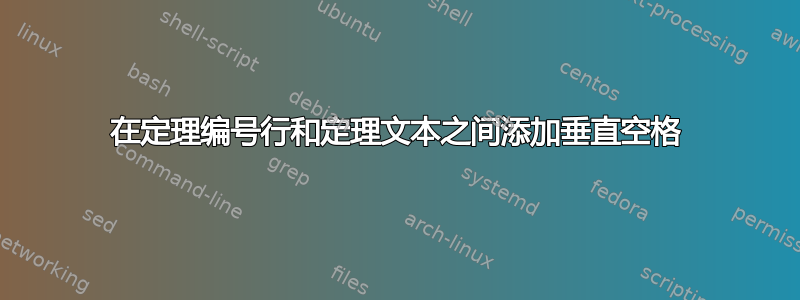
\begin{theorem}使用时amsmath,定理文本会插入到同一行。我希望将文本放在新段落中
考虑过使用\vspace预定义的垂直间距。已经看到值为\parskip0pt。我可以使用其他哪些预定义分隔符?
尽管如此,\vspace并没有插入换行符。
\begin{theorem}[{\bf \color{blue} Convolution Property of Fourier Transform}]
\label{convolution}
\vspace{5pt}
\textcolor{blue}{This text in not placed as a new paragraph.}
\end{theorem}
答案1
该答案产生以下输出:
在环境中使用\medskipetc 不起作用,在命令后使用它也不行,\\因此,\custskip定义了一个名为的自定义命令来按您的要求执行操作,您可以将它更改6pt为您想要的任何内容。顺便说一句,\bf它相当老旧,因此您应该将新命令\textbf用于参数中的文本和\bfseries开关(即,之后的所有文本都为粗体)。
\documentclass{book}
\usepackage{amsmath}
\usepackage{xcolor}
\newtheorem{theorem}{Theorem}
\newcommand\custskip{\\[6pt]}
\begin{document}
\begin{theorem}[{\color{blue}\textbf{Convolution Property of Fourier Transform}}]
\label{convolution}
\textcolor{blue}{\custskip This text in now placed as a new paragraph.}
\end{theorem}
\end{document}
不确定这是否是最好或最准确的方法,但它有效。
答案2
ntheorem您可以使用定义样式的包轻松完成此操作break:
\documentclass{article}
\usepackage{xcolor}
\usepackage{blindtext}
\usepackage{amsmath}
\usepackage[thmmarks, thref, amsmath]{ntheorem}
\theoremstyle{break}
\theoremheaderfont{\upshape\bfseries}
\theorembodyfont{\itshape}
\newtheorem{theorem}{Theorem}
\begin{document}
\begin{theorem}[{\color{blue} Convolution Property of Fourier Transform}]
\label{convolution}
\textcolor{blue}{This text is placed as a new paragraph.}
\end{theorem}
\end{document}




