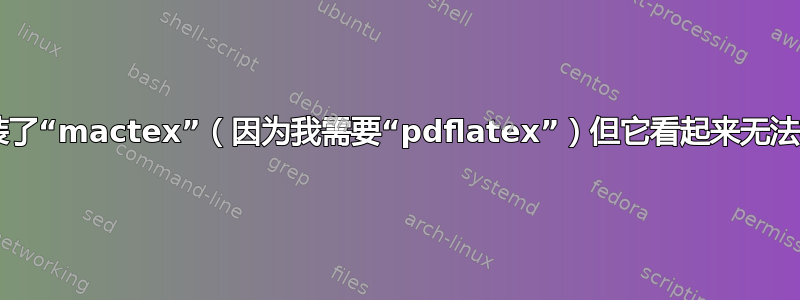
我已经安装了,mactex因为我需要pdflatex:
MyName-MacBook-Pro:~ namesurname$ brew install --cask mactex
Warning: Cask 'mactex' is already installed.
To re-install mactex, run:
brew reinstall --cask mactex
MyName-MacBook-Pro:~ namesurname$
但是一旦我在终端上输入mactex或,第一个命令会显示“未找到命令”,第二个命令则什么也没有显示:which pdflatex
MyName-MacBook-Pro:~ namesurname$ mactex
-bash: mactex: command not found
MyName-MacBook-Pro:~ namesurname$ which pdflatex
MyName-MacBook-Pro:~ namesurname$
我如何使用/打开mactexand/or pdflatex??
答案1
@AlanMunn 在评论中提供的解决方案:
brew uninstall mactex,- 下载
MacTeX.pkg自MacTex 网站
现在,如果我which pdflatex从终端输入,我会得到以下内容:
/Library/TeX/texbin/pdflatex
非常感谢 Alan Munn!!!
答案2
我在 Mac 上使用 Beamer。我找到了上面 @Ommo 提供的类似解决方案,但是:
- MacTex 非常庞大(现在 5.2G)
- BasicTex 是一个更受欢迎的替代品
pdflatex - 使用
brew install basictexHomeBrew 安装 BasicTex - 确保
/Library/TeX/texbin在你的$PATH
我缺少的是最后一步,但这个解决方案仍然值得一提。


