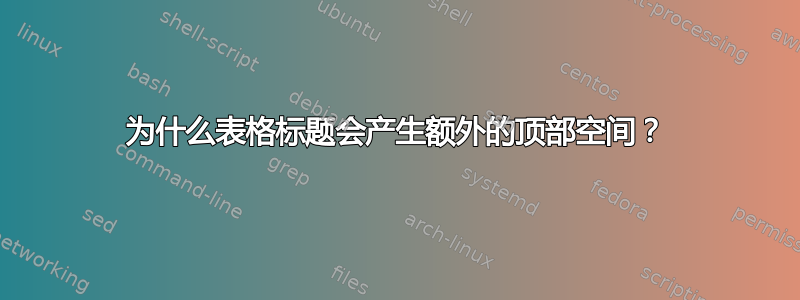
\begin{singlespace}
\begin{tabular}{|p{1.4cm}p{3cm}|p{1.4cm}p{3.8cm}|p{1.54cm}p{3.2cm}|}
\rowcolor[HTML]{2D87D1}
{\color[HTML]{FFFFFF} \textbf{Abbr.}} & {\color[HTML]{FFFFFF} \textbf{Mineral name}} & {\color[HTML]{FFFFFF} \textbf{Abbr.}} & {\color[HTML]{FFFFFF} \textbf{Mineral name}} & {\color[HTML]{FFFFFF} \textbf{Abbr.}} & {\color[HTML]{FFFFFF} \textbf{Mineral name}} \\
\textbf{Acm} & acmite & \textbf{Brc} & brucite & \textbf{Csp} & cuspidine \\
\rowcolor[HTML]{DDEBF7}
\textbf{Act} & actinolite & \textbf{Bst} & bustamite & \textbf{Dph} & daphnite \\
\textbf{Adl} & adularia & \textbf{Cal} & calcite & \textbf{Dat} & datolite \\
\rowcolor[HTML]{DDEBF7}
\textbf{Aeg} & aegirine & \textbf{Ccn} & cancrinite & \textbf{Dbr} & daubreelite \\
\textbf{Agt} & aegirine-augite & \textbf{Cnl} & cannilloite & \textbf{Dee} & deerite \\
\end{tabular}
\end{singlespace}
我尝试生成一个表,但是列名顶部出现了一个意外的空格。
答案1
相反,例如{\color[HTML]{FFFFFF} \textbf{Abbr.}}你应该使用\textcolor[HTML]{FFFFFF}{\textbf{Abbr.}}。然后你的表格变成:
附录:
举个例子,你可以如何使用包以更简单、更简短的方式编写表格tabularray:
\documentclass{article}
\usepackage[margin=20mm]{geometry}
\usepackage[svgnames]{xcolor}
\definecolor{darkblue}{HTML}{2D87D1}
\definecolor{lightblue}{HTML}{DDEBF7}
\usepackage{tabularray}
\begin{document}
%\begin{singlespace}
\begin{tblr}{colspec = {|*{3}{X[l,font=\bfseries] Q[l, 3cm]|}},
row{odd} = {bg=lightblue},
row{1} = {font=\bfseries, bg=darkblue, fg=white},
}
Abbr. & Mineral name & Abbr. & Mineral name & Abbr. & Mineral name \\
Acm & acmite & Brc & brucite & Csp & cuspidine \\
Act & actinolite & Bst & bustamite & Dph & daphnite \\
Adl & adularia & Cal & calcite & Dat & datolite \\
Aeg & aegirine & Ccn & cancrinite & Dbr & daubreelite \\
Agt & aegirine-augite & Cnl & cannilloite & Dee & deerite \\
\end{tblr}
%\end{singlespace}
\end{document}
编译结果与以前类似,但是稍微好一点(至少在我看来):





