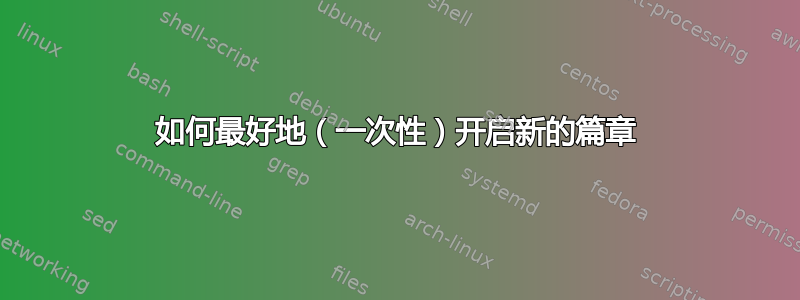
考虑一下代码
\documentclass[openany]{book}
\usepackage{lipsum}
\usepackage{xcolor}
\begin{document}
\thispagestyle{empty}
\Large
\textbf{Introduction}
%\vspace*{-50pt}
\chapter*{\textcolor{red}{Chapter 1}}
\lipsum[3]
\end{document}
产生新的篇章
偶尔,我需要垂直提升新页面上新章节的起点。如果我没有生成尾注列表,类似这样的\chapter*{\vspace*{-50pt}{Chapter 1}}命令通常可以正常工作;但是,对于我生成此类页面的大型文档,此类命令会导致尾注显示和目录中出现瑕疵(至少对于我使用的算法而言)。
此外,在 MWE 中,如果我注释掉 %\vspace*{-50pt}--- 它对输出没有影响。
问题:我怎样才能有选择地在新页面上提高新章节的起点,而不诉诸类似的东西\chapter*{\vspace*{-50pt}{Chapter 1}}?
谢谢。
答案1
\documentclass[openany]{book}
\usepackage{lipsum}
\usepackage{xcolor}
\begin{document}
\thispagestyle{empty}
\Large
\textbf{Introduction}
\AddToHookNext{cmd/@makeschapterhead/before}{\vspace*{-50pt}}
\chapter*{\textcolor{red}{Chapter 1}}
\lipsum[3]
\chapter*{\textcolor{red}{Chapter 1}}
\lipsum[3]
\end{document}



