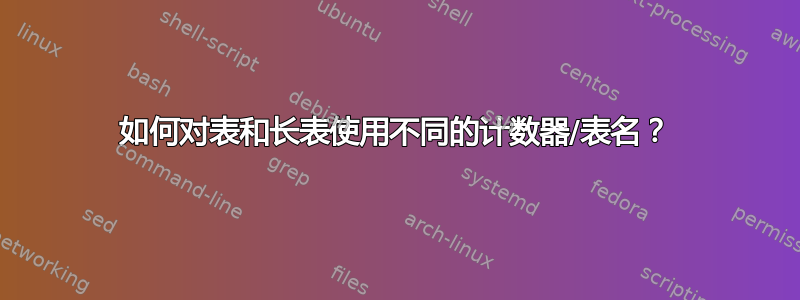
我想要的是:
表 1:表内容...LongTable 1:longtable 内容...
我得到的是:
表 1:table 内容…表 2:longtable 内容....
\documentclass{article}
\usepackage{longtable}
\begin{document}
\begin{table}
\centering
\caption{this is table environment}
\begin{tabular}{||c c c c||}
1 & 6 & 87837 & 787 \\
\end{tabular}
\end{table}
\begin{longtable}{||l|c||}
\caption{this is longtable environment}
\endfirsthead
content & 12 \\
\end{longtable}
\end{document}
答案1
为了使它\listofLTs工作,我不得不对 longtable 进行一些修改。这样使用新的计数器就比来回交换它们更容易了。
\documentclass{article}
\usepackage{longtable}
\usepackage{newfloat}
\DeclareFloatingEnvironment[% counter name is LT
listname=List of Long Tables,
name={Long Table},
fileext=lolt
]{LT}
\usepackage{etoolbox}
\makeatletter
\def\LT@c@ption#1[#2]#3{%
\LT@makecaption#1\fnum@LT{#3}%
\def\@tempa{#2}%
\ifx\@tempa\@empty\else
{\let\\\space
\addcontentsline{lolt}{LT}{\protect\numberline{\theLT}{#2}}}%
\fi}
\patchcmd{\LT@array}{\refstepcounter{table}}{\refstepcounter{LT}}{}{FAILED}
\makeatother
\begin{document}
\listoftables
\listofLTs
\begin{table}[ht]
\centering
\caption{this is table environment}
\begin{tabular}{||c c c c||}
1 & 6 & 87837 & 787 \\
\end{tabular}
\end{table}
\begin{longtable}{||l|c||}
\caption{this is longtable environment}
\endfirsthead
content & 12 \\
\end{longtable}
\end{document}
如果您加载字幕包,则可以实现更简单的解决方案。
\documentclass{article}
\usepackage{caption}% required
\usepackage{longtable}
\usepackage{newfloat}
\DeclareFloatingEnvironment[% counter name is LT
listname=List of Long Tables,
name={Long Table},
fileext=lolt
]{LT}
\renewcommand{\LTcaptype}{LT}
\begin{document}
\listoftables
\listofLTs
\begin{table}[ht]
\centering
\caption{this is table environment}
\begin{tabular}{||c c c c||}
1 & 6 & 87837 & 787 \\
\end{tabular}
\end{table}
\begin{longtable}{||l|c||}
\caption{this is longtable environment}
\endfirsthead
content & 12 \\
\end{longtable}
\end{document}
答案2
默认情况下,长表在标题方面与表格的行为相同,因此需要进行一些调整。
情况 1:使用同一个计数器
只需使用caption包来更改长表的名称,如下所示:
\documentclass{article}
\usepackage{longtable}
\usepackage{caption}
\captionsetup[longtable]{name={Long Table}}
\begin{document}
\begin{table}
\centering
\caption{this is table environment}
\begin{tabular}{||c c c c||}
1 & 6 & 87837 & 787 \\
\end{tabular}
\end{table}
\begin{longtable}{||l|c||}
\caption{this is longtable environment}
\endfirsthead
content & 12 \\
\end{longtable}
\end{document}
这使
情况 2:使用不同的计数器(一种新型浮点数)
使用newfloat包和DeclareFloatingEnvironment你想要的环境。这是代码
\documentclass{article}
\usepackage{longtable}
\usepackage{float}
\usepackage{newfloat}
\DeclareFloatingEnvironment[
listname=List of Long Tables,
name=LongTable,
placement=tbhp
]{LT}
\begin{document}
\begin{table}
\centering
\caption{this is table environment}
\begin{tabular}{||c c c c||}
1 & 6 & 87837 & 787 \\
\end{tabular}
\end{table}
\begin{LT}
\caption{this is longtable environment}
\begin{longtable}[H]{||l|c||}
\endfirsthead
content & 12 \\
\end{longtable}
\end{LT}
\end{document}
结果:





