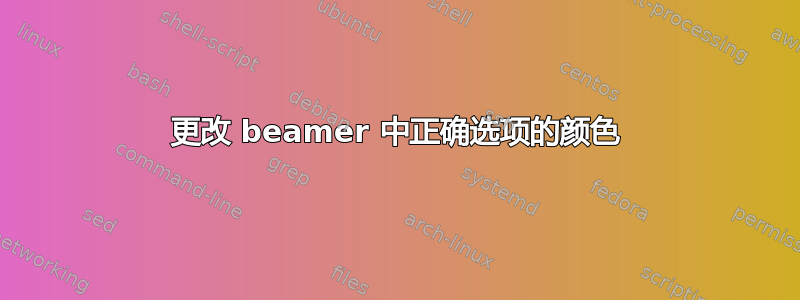
 在幻灯片放映期间,使用 ex_test 包中的命令 \True 来为问题的正确答案着色。但我需要使用两个框架来实现这一点,一个没有 \True,一个有 \True。我怎么才能只用一个框架来实现呢?抱歉我的英语不好。非常感谢。
在幻灯片放映期间,使用 ex_test 包中的命令 \True 来为问题的正确答案着色。但我需要使用两个框架来实现这一点,一个没有 \True,一个有 \True。我怎么才能只用一个框架来实现呢?抱歉我的英语不好。非常感谢。
\begin{frame}[plain]
\begin{ex}
In this box, do not color the true answer
\choice
{answer1}
{answer2}
{answer3}
{answer4}
\end{ex}
\end{frame}
\setcounter{ex}{0}
\begin{frame}[plain]
\begin{ex}
In this box, color the true answer
\choice
{\True answer1}
{answer2}
{answer3}
{answer4}
\end{ex}
\end{frame}
答案1
您可以更改包中的命令ex_test以自动创建第二个覆盖:
\documentclass[aspectratio=169,t,hyperref={pdfpagemode=FullScreen}]{beamer}
\makeatletter
\let\th@plain\relax
\makeatother
\usepackage[color]{ex_test}
\renewtheorem{ex}{\color{blue!50!black} \small \fontfamily{qag}\selectfont Question}
\usepackage{mathptmx}
%\usepackage{hyperref}
%\hypersetup{pdfpagemode=FullScreen}
\usefonttheme{professionalfonts}
\usepackage{framed}
\makeatletter
\def\colorEX{\only<2>{\color{red}}}
\renewcommand{\begindapan}{
\@ifnextchar\True
{
\begin{minipage}[t]{\widthalpha}
\alt<2>{\TrueEX}{\FalseEX}
\end{minipage}
\begin{minipage}[t]{\dorong}
}
{
\begin{minipage}[t]{\widthalpha}
\FalseEX
\end{minipage}
\begin{minipage}[t]{\dorong}
}
}
\makeatother
\begin{document}
\Opensolutionfile{ans}
\begin{frame}[plain]
\setcounter{ex}{0}
\begin{ex}
In this box, do not color the true answer
\choice
{\True answer1}
{answer2}
{answer3}
{answer4}
\end{ex}
\end{frame}
\Closesolutionfile{ans}
\end{document}



