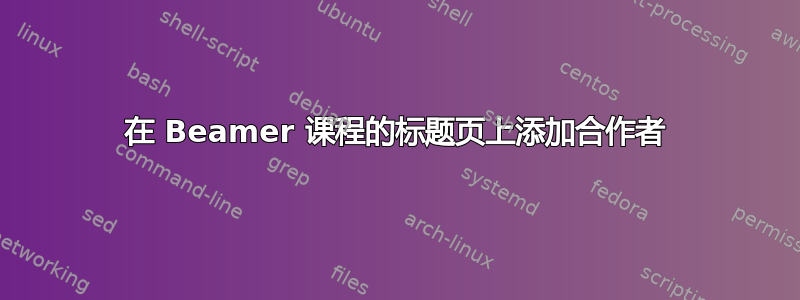
使用 beamer 类时,如何在标题页上添加协作者?请不要建议我使用 \author 选项,因为我希望它以以下样式显示:
与合作
作者 a、作者 b 等
另一个问题是我如何添加他们的机构的徽标?
也就是说,标题页应按如下方式显示:
以下是示例代码:
\documentclass[11pt][beamer]
\title[TITLE]
\author[AUTHOR]{Author}
\institute[INSTITUTE][institute\\\\
\textit{email}]
%%I'd like to add the collaborators here.
%%Here the logos.
\date[\today]{Meeting}
答案1
鉴于您的示例代码未使用任何主题,我假设您使用默认主题。您可以像这样重新定义此主题的标题页,以添加尽可能多的额外信息:
\documentclass[11pt]{beamer}
\title[TITLE]{title}
\author[AUTHOR]{Author}
\institute[INSTITUTE]{institute\
%%I'd like to add the collaborators here.
\textit{email}}
\date[\today]{Meeting}
\makeatletter
\setbeamertemplate{title page}
{
\vbox{}
\vfill
\begingroup
\centering
\begin{beamercolorbox}[sep=8pt,center]{title}
\usebeamerfont{title}\inserttitle\par%
\ifx\insertsubtitle\@empty%
\else%
\vskip0.25em%
{\usebeamerfont{subtitle}\usebeamercolor[fg]{subtitle}\insertsubtitle\par}%
\fi%
\end{beamercolorbox}%
\vskip1em\par
\begin{beamercolorbox}[sep=8pt,center]{author}
\usebeamerfont{author}\insertauthor
Institute
\bigskip
In collaboration with
Author a, Author b, etc
\includegraphics[width=1cm,page=3]{example-image-duck}\quad\includegraphics[width=1cm,page=42]{example-image-duck}
\end{beamercolorbox}
\begin{beamercolorbox}[sep=8pt,center]{date}
\usebeamerfont{date}\insertdate
\end{beamercolorbox}\vskip0.5em
{\usebeamercolor[fg]{titlegraphic}\inserttitlegraphic\par}
\endgroup
\vfill
}
\makeatother
\begin{document}
\begin{frame}
\titlepage
\end{frame}
\end{document}




