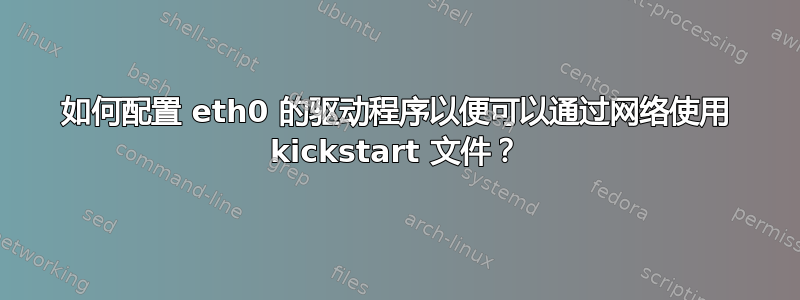
我正在尝试使用通过网络托管的 kickstart 文件来安装 Oracle Linux 5.8(我相信相当于 RHEL 5.8)。我在启动提示符下使用以下命令:
linux ks=http://1.2.3.4/my.ks ksdevice=eth0 ip=dhcp
问题是,此时 eth0 似乎没有配置驱动程序,系统提示我选择一个。在线查看了各种 Anaconda 文档后,我看不到任何可以让我从启动提示符配置 eth0 驱动程序的内容,因此之后就不会提示我配置驱动程序。
有谁知道如何在启动提示符下使用驱动程序设置 eth0 吗?
答案1
您需要指定dd启动选项并在本地提供驱动程序磁盘。看https://access.redhat.com/site/documentation/en-US/Red_Hat_Enterprise_Linux/5/html/Installation_Guide/s1-kickstart2-startinginstall.html对于该dd选项,以及https://access.redhat.com/site/documentation/en-US/Red_Hat_Enterprise_Linux/5/html/Installation_Guide/s1-kickstart2-options.html对于driverdiskkickstart 文件中的指令(我很确定你需要两者)。


