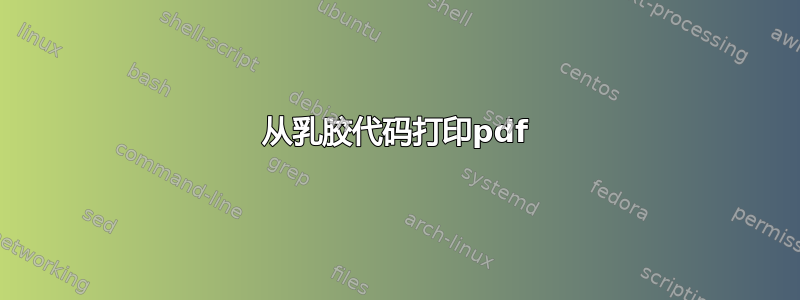
我试图打印以下代码 20 次而不必复制 20 次,因为它是一个随机数生成器,并且我希望每张表都不同,所以我遇到了麻烦。
\documentclass{article}
%AdditionCode
\usepackage{amsmath}
\usepackage{mathtools}
\usepackage{enumitem}
\usepackage{tikz}
\usepackage{xlop}
\usepackage{pstricks}
% \usepackage{showframe}
\usepackage{fancyhdr}
\pagestyle{fancy}
\lhead{~\\56 Problem Practice Worksheet}
\rhead{Name: ~ ~ ~ ~ ~ ~ ~ ~ ~ ~ ~ ~ ~ ~ ~ ~ ~ ~ ~ ~ ~ ~ \\}
\lfoot{Number Correct: ~ \Large $\dfrac{~}{20}$}
\cfoot{~}
\newcommand*{\DifficultyOne}{999}%
\newcommand*{\DifficultyTwo}{99}%
%---------------------------------------%
\newcommand{\AddQuestion}[1]{%
\foreach \i in {1,...,#1}{%
\pgfmathtruncatemacro{\AddOnea}{random(\DifficultyOne)}%
\pgfmathtruncatemacro{\AddTwoa}{random(\DifficultyTwo)}
\pgfmathtruncatemacro{\AddOneb}{random(\DifficultyOne)}%
\pgfmathtruncatemacro{\AddTwob}{random(\DifficultyTwo)}
\pgfmathtruncatemacro{\AddOnec}{random(\DifficultyOne)}%
\pgfmathtruncatemacro{\AddTwoc}{random(\DifficultyTwo)}
\pgfmathtruncatemacro{\AddOned}{random(\DifficultyOne)}%
\pgfmathtruncatemacro{\AddTwod}{random(\DifficultyTwo)}
\pgfmathtruncatemacro{\AddOnee}{random(\DifficultyOne)}%
\pgfmathtruncatemacro{\AddTwoe}{random(\DifficultyTwo)}
\pgfmathtruncatemacro{\AddOnef}{random(\DifficultyOne)}%
\pgfmathtruncatemacro{\AddTwof}{random(\DifficultyTwo)}
\pgfmathtruncatemacro{\AddOneg}{random(\DifficultyOne)}%
\pgfmathtruncatemacro{\AddTwog}{random(\DifficultyTwo)}
\pgfmathtruncatemacro{\AddOneh}{random(\DifficultyOne)}%
\pgfmathtruncatemacro{\AddTwoh}{random(\DifficultyTwo)}
\hspace*{\fill}
\opsub[carryadd=true, voperator=bottom, resultstyle=\white]{\AddOnea} {\AddTwoa} \hfill \opsub[carryadd=true, voperator=bottom, resultstyle=\white]{\AddOneb}{\AddTwob} \hfill \opsub[carryadd=true, voperator=bottom, resultstyle=\white]{\AddOnec}{\AddTwoc} \hfill \opsub[carryadd=true, voperator=bottom, resultstyle=\white]{\AddOned}{\AddTwod} \hfill \opsub[carryadd=true, voperator=bottom, resultstyle=\white]{\AddOnee}{\AddTwoe} \hfill \opsub[carryadd=true, voperator=bottom, resultstyle=\white]{\AddOnef}{\AddTwof} \hfill \opsub[carryadd=true, voperator=bottom, resultstyle=\white]{\AddOneg}{\AddTwog} \hfill \opsub[carryadd=true, voperator=bottom, resultstyle=\white]{\AddOneh}{\AddTwoh} \hspace*{\fill}\\
~\newline
~\newline
}%
}%
\begin{document}
\vspace{2cm}
\AddQuestion{5}
\end{document}
有人建议我使用 Zhs 和以下代码;
for i in {1..20}
do
xelatex practiseworksheet.tex
mv practiseworksheet.pdf worksheetcopy$i.pdf
done
gs -q -dNOPAUSE -dBATCH -sDEVICE=pdfwrite -sOutputFile=exercise20.pdf worksheetcopy*.pdf
但我无法让它工作,有人有什么想法吗?



