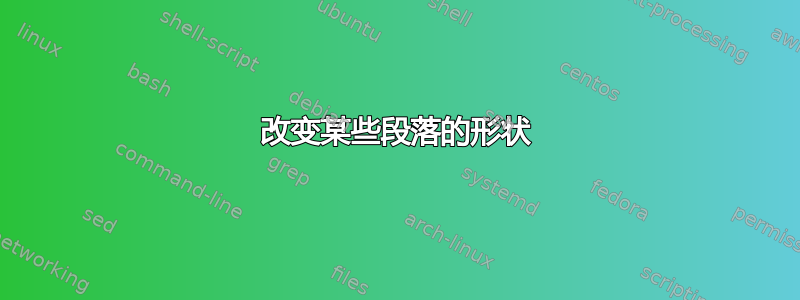
我正在 Overleaf(documentclass 书)中撰写我的论文。
我想将章节段落标题的形状从粗体改为小写斜体。但是,此更改不应设置为每个章节段落标题的默认设置,而应仅用于一些示例。到目前为止,我尝试过\paragraph{\itshape \textsc{mind is a container}} \upshape
这通常在文本中有效,但不适用于章节段落标题。
答案1
您永远不想在标题中放置字体命令,相同的文本会出现在章节标题、目录、pdf 书签、可能的页眉中;每种情况下都需要不同的字体。
在中book,\paragraph定义为
\newcommand\paragraph{\@startsection{paragraph}{4}{\z@}%
{3.25ex \@plus1ex \@minus.2ex}%
{-1em}%
{\normalfont\normalsize\bfseries}}
所以在你的序言中定义
\makeatletter
\newcommand\xparagraph{\@startsection{paragraph}{4}{\z@}%
{3.25ex \@plus1ex \@minus.2ex}%
{-1em}%
{\normalfont\itshape\scshape}}
\makeatother
计算机现代没有斜体小写字母,因此我在这里使用 tx 字体
\documentclass{book}
\usepackage[T1]{fontenc}
\usepackage{newtxtext}
\makeatletter
\newcommand\xparagraph{\@startsection{paragraph}{4}{\z@}%
{3.25ex \@plus1ex \@minus.2ex}%
{-1em}%
{\normalfont\itshape\scshape}}
\makeatother
\begin{document}
\paragraph{Aaaa Xyz} bbb
\xparagraph{Aaaa xyz} bbb
\end{document}



