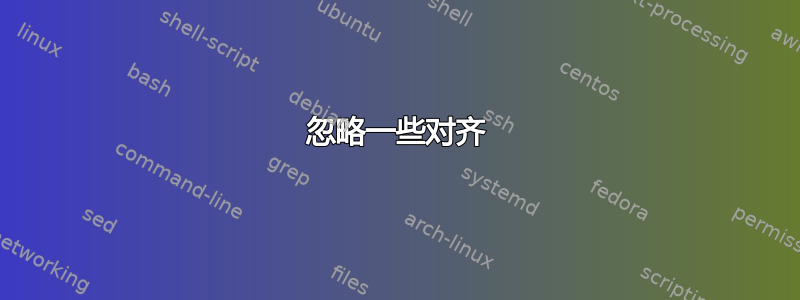
我很难在 Latex 中显示这种对齐的表达式:
expression1 = expression2
\implies expr1 = expr2
= simpler_expr2
我想将align环境放入另一个环境中来进行第二次对齐,但是解释器不喜欢这样。
答案1
我可以想到两种方法来解释你的查询。
可以将所有三行对齐到其
=符号上。此格式化目标可以借助单一aligned环境实现。可以将第 2 行和第 3 行视为子块。然后,第一行和子块将
e在第 1 行和第 2 行中第一次出现字母的位置对齐,而子块内的行将在其各自的=符号上对齐。在这里,可以使用嵌套aligned环境。第二个或“内部”aligned环境将使用[t]定位说明符,以告知 LaTeX 将符号放置在何处\implies。
下面给出了两种可能性的 LaTeX 代码。
\documentclass{article}
\usepackage[T1]{fontenc} % for a better-looking underscore character
\usepackage{amsmath} % for 'aligned' env. and '\text' and '\implies' macros
\begin{document}
\[
\begin{aligned}
\text{expression1} &= \text{expression2} \\
\implies \text{expr1} &= \text{expr2} \\
&= \text{simpler\_expr2}
\end{aligned}
\]
\bigskip
\[
\begin{aligned}
&\text{expression1} = \text{expression2} \\
\implies &
\begin{aligned}[t] % <-- note the '[t]' positioning specifier
\text{expr1} &= \text{expr2} \\
&= \text{simpler\_expr2}
\end{aligned}
\end{aligned}
\]
\end{document}



