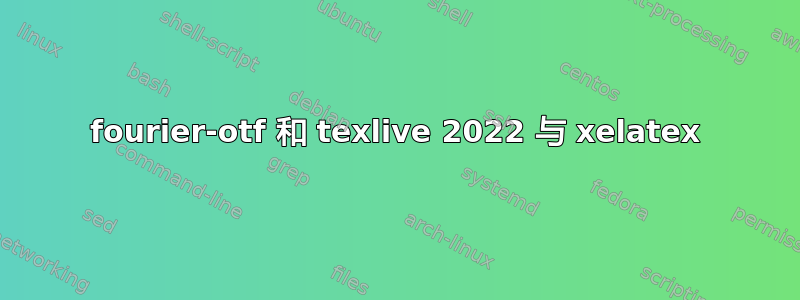
以下使用 xelatex 的代码:
\documentclass{article}
\usepackage{fourier-otf}
\begin{document}
Test
\end{document}
截至 2022 年 8 月 18 日,Linux 上的 Texlive 2022 版本运行失败。
如果我改变第 49 行fourier-otf.sty,它就会\noexpand\setmathfont{Erewhon Math}起作用\noexpand\setmathfont{Erewhon-Math.otf}!
有人知道更简单的解决方案吗?
答案1
说得好!感谢您指出这个小故障fourier-otf.sty。
xelatex查找系统字体时,只能通过文件名(而不是字体名称)找到 TeXLive 字体。
所以你的补丁是正确的。将它应用到你的副本中fourier-otf.sty。我将对下一个版本执行相同的操作。
另一种解决方法是,如前所述,将 TeXLive 字体声明为系统字体。使用 可以将 TexLive 中找到的所有.otf和字体添加到 Linux 上的系统字体中。以下是我所做的(Linux Debian):.ttffontconfig
在 (例如) /usr/local/texlive 中创建一个指向 2022 (今年) 的链接
current并每年更新。这样您就不必每年更改路径了!创建一个
09-texlive.conf引用/etc/conf.d目录的文件/usr/local/texlive/current/texmf-dist/fonts/opentype/usr/local/texlive/current/texmf-dist/fonts/truetype/usr/local/texlive/texmf-local/fonts/opentype/usr/local/texlive/texmf-local/fonts/truetype但是(从其他文件复制正确的语法/etc/conf.d并查看fontconfig手册页。)运行该命令
fc-cache -fsv一次,然后每次将字体添加到这些目录时都运行该命令,至少在切换到新的 TeXLive 版本时运行。
后一种方法的主要优点是所有这些 TeXlive 字体也可以被其他程序使用(libreofficefi)。不过,这会在我的系统上隐藏您的问题 :-(


