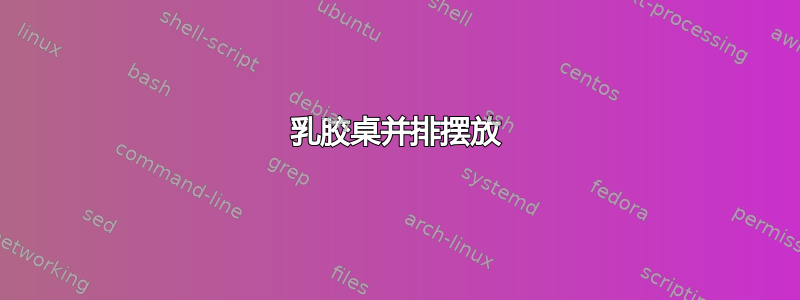
我有以下 MWE:
[\documentclass{article}
\begin{document}
\renewcommand{\arraystretch}{0.65}% For making the table tighter in the row heights
\begin{table}\[h\]
\centering
\begin{tabular}{cccccc}
\hlineB{2.5}
\multicolumn{5}{c}{SemEval - English} \\
\hlineB{2.5}
Model & Precision & Recall & Accuracy & F1-Score \\
SVM & 0.70 & 0.71 & 0.71 & \textbf{0.70} \\
MNB & 0.70 & 0.70 & 0.70 & 0.68 \\
Log Reg & 0.69 & 0.67 & 0.67 & 0.68 \\
KNN & 0.56 & 0.66 & 0.66 & 0.59 \\
\hlineB{2.5}
\end{tabular}
\caption{SemEval on English \[Unigram\]}
\label{SemEval_English_Unigram}
\end{table}
\begin{table}\[h\]
\centering
\begin{tabular}{cccccc}
\hlineB{2.5}
\multicolumn{5}{c}{SemEval - English translation} \\
\hlineB{2.5}
Model & Precision & Recall & Accuracy & F1-Score \\
SVM & 0.78 & 0.72 & 0.72 & \textbf{0.74} \\
MNB & 0.77 & 0.69 & 0.69 & 0.71 \\
Log Reg & 0.79 & 0.68 & 0.68 & 0.71 \\
KNN & 0.64 & 0.72 & 0.72 & 0.68 \\
\hlineB{2.5}
\end{tabular}
\caption{SemEval on English translation of German \[Unigram\]}
\label{SemEval_English_translation_Unigram}
\end{table}
\end{document}][1]
它输出表格1。但是,我希望表格并排显示,并带有各自的特定标题。我尝试使用 minpage,如本邮政但最后两个表有点重叠,我似乎不知道该如何解决这个问题。
编辑:我发布时似乎格式存在问题,我在代码块中再次提供了代码。
\begin{table}[h]
\begin{minipage}{.4\textwidth}
\begin{tabular}{cccccc}
\hlineB{2.5}
\multicolumn{5}{c}{DIA - German} \\
\hlineB{2.5}
Model & Precision & Recall & Accuracy & F1-Score \\
SVM & 0.71 & 0.77 & 0.77 & 0.69 \\
MNB & 0.65 & 0.78 & 0.78 & 0.68 \\
Log Reg & 0.69 & 0.73 & 0.73 & \textbf{0.71} \\
KNN & 0.60 & 0.77 & 0.77 & 0.68 \\
\hlineB{2.5}
\end{tabular}
\caption{DIA on German [Unigram]}
\label{DIA_on_German_Unigram}
\end{minipage}
\begin{minipage}{0.4\textwidth}
\begin{tabular}{cccccc}
\hlineB{2.5}
\multicolumn{5}{c}{DIA - German translation} \\
\hlineB{2.5}
Model & Precision & Recall & Accuracy & F1-Score \\
SVM & 0.71 & 0.70 & 0.70 & 0.61 \\
MNB & 0.62 & 0.70 & 0.70 & 0.58 \\
Log Reg & 0.62 & 0.67 & 0.67 & \textbf{0.63} \\
KNN & 0.61 & 0.69 & 0.69 & 0.58 \\
\hlineB{2.5}
\end{tabular}
\caption{DIA on German translation [Unigram]}
\label{DIA_on_German_translation_Unigram}
\end{minipage}
\end{table}
答案1
您的表格太大,无法并排摆放。在您使用的布局中,每个表格的宽度约为文本宽度的 70%。其中两个表格显然比可用空间更宽。
您可以通过减少边距来看到这一点。如果您将它们减少到 2.4 厘米并删除表格周围的一些填充,它们就可以并排放置:
\documentclass{article}
\usepackage[margin=2.4cm]{geometry}
\begin{document}
\begin{table}[h]
\begin{minipage}{.5\textwidth}
\begin{tabular}{@{}cccccc@{}}
\hline
\multicolumn{5}{c}{DIA - German} \\
\hline
Model & Precision & Recall & Accuracy & F1-Score \\
SVM & 0.71 & 0.77 & 0.77 & 0.69 \\
MNB & 0.65 & 0.78 & 0.78 & 0.68 \\
Log Reg & 0.69 & 0.73 & 0.73 & \textbf{0.71} \\
KNN & 0.60 & 0.77 & 0.77 & 0.68 \\
\hline
\end{tabular}
\caption{DIA on German [Unigram]}
\label{DIA_on_German_Unigram}
\end{minipage}%
\hfill
\begin{minipage}{0.5\textwidth}
\begin{tabular}{@{}cccccc@{}}
\hline
\multicolumn{5}{c}{DIA - German translation} \\
\hline
Model & Precision & Recall & Accuracy & F1-Score \\
SVM & 0.71 & 0.70 & 0.70 & 0.61 \\
MNB & 0.62 & 0.70 & 0.70 & 0.58 \\
Log Reg & 0.62 & 0.67 & 0.67 & \textbf{0.63} \\
KNN & 0.61 & 0.69 & 0.69 & 0.58 \\
\hline
\end{tabular}
\caption{DIA on German translation [Unigram]}
\label{DIA_on_German_translation_Unigram}
\end{minipage}%
\end{table}
\end{document}
为了节省一些空间,我建议将您的表格合并为一个:
\documentclass{article}
\usepackage{booktabs}
\begin{document}
\begin{table}[h]
\centering
\begin{tabular}{@{} lcccccccc @{}}
\toprule
& \multicolumn{4}{c}{DIA - German} & \multicolumn{4}{c}{DIA - German translation} \\
\cmidrule(r){2-5}\cmidrule(l){6-9}
Model & Prec. & Re. & Acc. & F1-Score & Prec. & Rec. & Acc. & F1-Score \\
SVM & 0.71 & 0.77 & 0.77 & 0.69 & 0.71 & 0.70 & 0.70 & 0.61 \\
MNB & 0.65 & 0.78 & 0.78 & 0.68 & 0.62 & 0.70 & 0.70 & 0.58 \\
Log Reg & 0.69 & 0.73 & 0.73 & \textbf{0.71} & 0.62 & 0.67 & 0.67 & \textbf{0.63} \\
KNN & 0.60 & 0.77 & 0.77 & 0.68 & 0.61 & 0.69 & 0.69 & 0.58 \\
\bottomrule
\end{tabular}
\caption{...}
\end{table}
\end{document}




