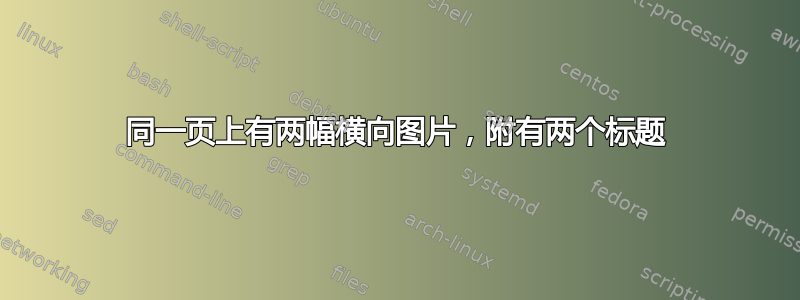
我有两个需要横向显示的图形。我正在使用这个rotating包。现在,它们会自动转到单独的页面,即使它们可以放在同一页上(这就是我想要的)。如果我使用 [H] [H!],它们仍然会转到单独的页面。
我尝试将两个图形嵌套到同一个中\beginfigure{sidewaysfigure},但后来我得到了错误:字幕丢失。这是因为我使用了floatrow包(我使用它是为了使标题出现在文档中的表格上方而不是下方)。如果我使用\RawFloats,图像将不再是横向的,而是纵向的(尽管现在有两个标题)。如果我删除,\usepackage{floatrow}那么文档其他部分的所有表格都会变得混乱。
使用时,如何让两个图形显示在同一页面上,并且同时显示两个标题floatrow?
\documentclass[12pt]{report}
\usepackage{graphicx}
\usepackage[letterpaper, left=1in, right=1in, top=1in, bottom=1in]{geometry}
\usepackage[labelfont=bf]{caption}
\usepackage{subcaption}
\captionsetup[subfigure]{position=top, labelformat=simple, font=large}
\renewcommand{\thesubfigure}{\Alph{subfigure}}
\usepackage{floatrow}
\floatsetup[table]{capposition=top}
\captionsetup[table]{skip=1000pt}
\usepackage{rotating}
\begin{sidewaysfigure}%\RawFloats
\centering
\includegraphics[width=\textheight,height=2.4in]{fig1}
\caption{Caption1.}
\label{Fig1}
\includegraphics[width=\textheight,height=1.5in]{fig2}
\caption{Caption2.}
\label{Fig2}
\end{sidewaysfigure}
答案1
\documentclass[12pt]{report}
\usepackage{graphicx}
\usepackage{lipsum}
\begin{document}
qqqqqqq
\begin{figure}[htb]
\hfill
\rotatebox{90}{%
\begin{minipage}{0.45\linewidth}
\includegraphics[width=\linewidth]{example-image-a}
\caption{Caption1}
\label{fig:First}
\end{minipage}
}\hfill
\rotatebox{90}{%
\begin{minipage}{0.45\linewidth}
\includegraphics[width=\linewidth]{example-image-b}
\caption{Caption2}
\label{fig:First}
\end{minipage}
}\hfill\strut
\end{figure}
\end{document}



