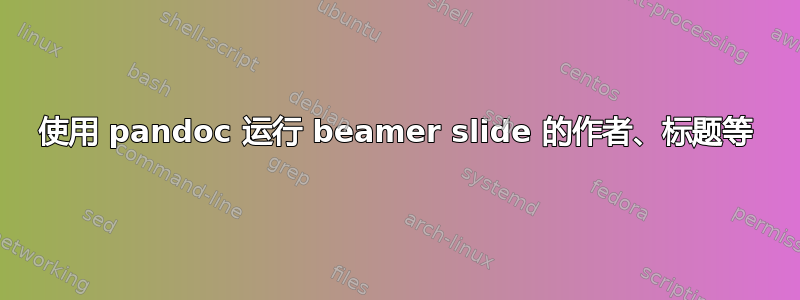
在课堂上,诸如和之beamer类的前置命令具有可选参数,用于在幻灯片页眉或页脚中显示简短版本。在使用时,是否有一种简单的方法可以获得此功能?authortitlepandocbeamer
例如,我的 YAML 序言目前内容如下:
title: Title of My Talk
author:
- My Name\inst{1}
- Coauthor's Name\inst{2}
institute:
- \inst{1}University of Somewhere
- \inst{2}University of Elsewhere
date: Seminar date
但我希望幻灯片页脚上显示一些简短的内容,如“M. Name & C. Name (Somewhere & Elsewhere)”,而不是整个内容。有没有办法实现这一点,希望不更改模板pandoc?
答案1
你可以通过这个小技巧使用实际的乳胶宏:
---
title: Title of My Talk
author:
- My Name\inst{1}
- Coauthor's Name\inst{2}
institute:
- \inst{1}University of Somewhere
- \inst{2}University of Elsewhere
date: Seminar date
output:
beamer_presentation:
theme: Dresden
header-includes:
- \AtBeginDocument{\author[short version for footline]{long version for title page}}
---
test
(因为这些宏只会在文档启动后生效,它们不会包含在 pdf 元数据中,这仍将从 rmarkdown 字段生成)



