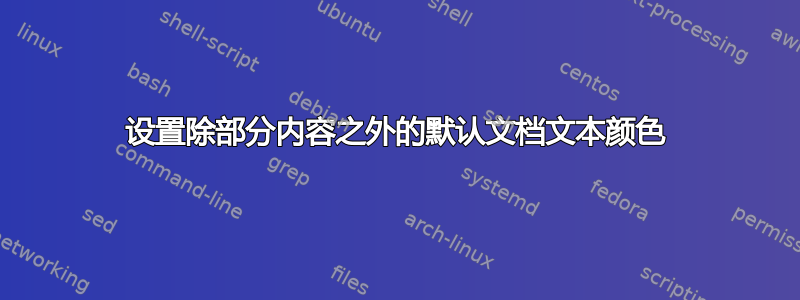
我想为整个文档设置默认文本颜色,但不想为章节标题设置颜色。
就我而言,我希望所有包含段落等的默认文本主体都变成深灰色,而所有章节标题保持黑色(包括嵌套的子章节)。
我尝试了这个暴力示例,使用流行的软件包,颜色为红色和蓝色,但仍然不起作用。所有内容,包括部分标题,都是红色的。
\documentclass[12pt]{article}
\usepackage{xcolor}
\usepackage{sectsty}
\sectionfont{\color{blue}}
\color{red}
\sectionfont{\color{blue}}
\begin{document}
\section{I should be blue}
\subsection{I should also be blue}
I should be red
\end{document}
答案1
如果您使用fontspec包,则可以将颜色设置为字体的属性:
平均能量损失
\documentclass[12pt]{article}
\usepackage{xcolor}
\usepackage{fontspec}
\setmainfont{Noto Serif}[Colour=red]
\newfontfamily\ffontb{Noto Serif}[Colour=blue]
\usepackage{sectsty}
\sectionfont{\ffontb}
\subsectionfont{\ffontb}
\begin{document}
\section{I should be blue}
I should be red
\subsection{I should be blue}
\end{document}
添加:
该\allsectionsfont命令执行所有标题级别。
平均能量损失
\documentclass[12pt]{report}
\usepackage{xcolor}
\usepackage{fontspec}
\setmainfont{Noto Serif}[Colour=red]
\newfontfamily\ffontb{Noto Serif}[Colour=blue]
\usepackage{sectsty}
%\sectionfont{\ffontb}
%\subsectionfont{\ffontb}
\allsectionsfont{\ffontb}
\begin{document}
\section{I should be blue}
I should be red
\subsection{I should be blue}
\part{part}
\chapter{chapter} x x x x x x x x x x x
\section{section} x x x x x x x x x x x
\subsection{subsection} x x x x x x x x x x x
\subsubsection{subsubsection} x x x x x x x x x x x
\paragraph{paragraph} x x x x x x x x x x x
\subparagraph{subparagraph} x x x x x x x x x x x
\end{document}




