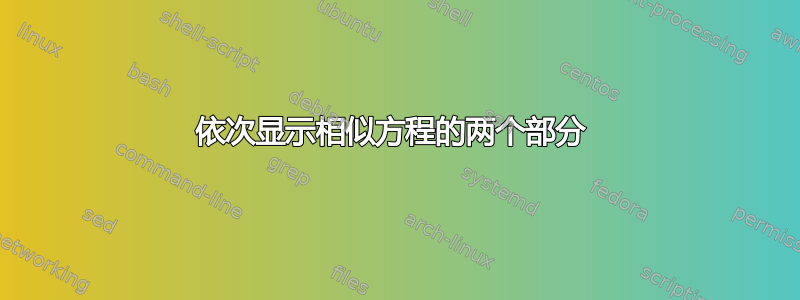
我想itemize在 beamer 模板上配置一个选项,以便连续显示类似方程的两个部分。不幸的是,它不起作用,因为我似乎没有正确实现它……
基本上,我想显示等式直到前两个彩色框(和链接的框),然后显示第 3 个绿色框。
\documentclass[french]{beamer}
\usepackage{pgf, tikz, adjustbox}
\usepackage[beamer,customcolors,norndcorners]{hf-tikz}
%%%%%%%CADRES DES EQUATIONS%%%%%
\usepackage[most]{tcolorbox}
\tcbset{highlight math style={enhanced,colframe=red,colback=red!10!white,boxsep=0pt,sharp corners,
equal height group=C,
minimum for equal height group=C:1.5cm,
valign=center,
}}
%%%%%%% MARGES CUSTOM%%%%%%%%
\newcommand\Wider[2][4em]{%
\makebox[\linewidth][c]{%
\begin{minipage}{\dimexpr\textwidth+#1\relax}
\raggedright#2
\end{minipage}%
}%
\begin{document}
\begin{frame}{Equation des films minces}
\begin{exampleblock}{Cas cylindrique : ajoutons un peu de tension !}
\begin{itemize}[<+-| alert@+>]
\Wider[4em]{
\item \begin{equation*}
\frac{\partial h}{\partial t} = \frac{1}{12 \mu r} \frac{\partial}{\partial r} \left(r h^{3} \left(
%
\tcbhighmath[remember as=a,tcbox raise=-9mm]{
\rho g \frac{\partial h}{\partial r}
}
+
\tcbhighmath[remember as=b,colback=blue!10,colframe=blue,tcbox raise=-9mm]{
D \frac{\partial}{\partial r}(\Delta^2_r h)
}
\right) \right)
\end{equation*}
\vskip0.5cm
\begin{equation*}
\tcbhighmath[
tcbox raise=0mm,
remember as=c,
overlay={
\node[anchor=north] at (frame.south) {Pesanteur};
\draw[red,-latex,thick] (a.south) -- (frame.north);
}
]{
\displaystyle R \propto t^{\frac{1}{2}}
} \qquad
\tcbhighmath[
tcbox raise=0mm,
remember as=e,
colback=blue!10,
colframe=blue,
overlay={
\draw[blue,-latex,thick] (b.south) -- (frame.north);
\node[anchor=north] at (frame.south) {Elastique};
}
]{
R \propto t^{\frac{1}{3}}
}
\end{equation*}
%%%%PART 2%%%%%%%
\item \begin{equation*}
\frac{\partial h}{\partial t} = \frac{1}{12 \mu r} \frac{\partial}{\partial r} \left(r h^{3} \left(
%
\tcbhighmath[remember as=a,tcbox raise=-9mm]{
\rho g \frac{\partial h}{\partial r}
}
+
\tcbhighmath[remember as=b,colback=blue!10,colframe=blue,tcbox raise=-9mm]{
D \frac{\partial}{\partial r}(\Delta^2_r h)
}
-
\tcbhighmath[remember as=bb,colback=green!10,colframe=green,tcbox raise=-9mm]{
T \frac{\partial}{\partial r}(\Delta_r h)
}
\right) \right)
\end{equation*}
\vskip0.5cm
\begin{equation*}
\tcbhighmath[
tcbox raise=0mm,
remember as=c,
overlay={
\node[anchor=north] at (frame.south) {Pesanteur};
\draw[red,-latex,thick] (a.south) -- (frame.north);
}
]{
\displaystyle R \propto t^{\frac{1}{2}}
} \qquad
\tcbhighmath[
tcbox raise=0mm,
remember as=e,
colback=blue!10,
colframe=blue,
overlay={
\draw[blue,-latex,thick] (b.south) -- (frame.north);
\node[anchor=north] at (frame.south) {Elastique};
}
]{
R \propto t^{\frac{1}{3}}
} \qquad
\tcbhighmath[
tcbox raise=0mm,
remember as=f,
colback=green!10,
colframe=green,
overlay={
\draw[green,-latex,thick] (bb.south) -- (frame.north);
\node[anchor=north] at (frame.south) {Tension};
}
]{
R \propto t^{\frac{1}{5}}
}
\end{equation*}
}
\end{itemize}
\end{exampleblock}
\end{frame}
/end{document}
有没有简单的方法可以做到这一点?我不知道为什么 \item 在这种情况下不起作用?
答案1
您可以使用投影仪叠加层来\visible<>{...}逐步揭示内容:
\documentclass[french]{beamer}
\usepackage{pgf, tikz, adjustbox}
\usepackage[beamer,customcolors,norndcorners]{hf-tikz}
%%%%%%%CADRES DES EQUATIONS%%%%%
\usepackage[most]{tcolorbox}
\tcbset{highlight math style={enhanced,colframe=red,colback=red!10!white,boxsep=0pt,sharp corners,
equal height group=C,
minimum for equal height group=C:1.5cm,
valign=center,
}}
%%%%%%% MARGES CUSTOM%%%%%%%%
\begin{document}
\begin{frame}{Equation des films minces}
\begin{columns}
\begin{column}{.95\paperwidth}
\begin{exampleblock}{Cas cylindrique : ajoutons un peu de tension !}
\begin{equation*}
\frac{\partial h}{\partial t} = \frac{1}{12 \mu r} \frac{\partial}{\partial r} \left(r h^{3} \left(
%
\tcbhighmath[remember as=a,tcbox raise=-9mm]{
\rho g \frac{\partial h}{\partial r}
}
+
\tcbhighmath[remember as=b,colback=blue!10,colframe=blue,tcbox raise=-9mm]{
D \frac{\partial}{\partial r}(\Delta^2_r h)
}
\visible<2->{-
\tcbhighmath[remember as=bb,colback=green!10,colframe=green,tcbox raise=-9mm]{
T \frac{\partial}{\partial r}(\Delta_r h)
}}
\right) \right)
\end{equation*}
\vskip0.5cm
\begin{equation*}
\tcbhighmath[
tcbox raise=0mm,
remember as=c,
overlay={
\node[anchor=north] at (frame.south) {Pesanteur};
\draw[red,-latex,thick] (a.south) -- (frame.north);
}
]{
\displaystyle R \propto t^{\frac{1}{2}}
} \qquad
\tcbhighmath[
tcbox raise=0mm,
remember as=e,
colback=blue!10,
colframe=blue,
overlay={
\draw[blue,-latex,thick] (b.south) -- (frame.north);
\node[anchor=north] at (frame.south) {Elastique};
}
]{
R \propto t^{\frac{1}{3}}
} \qquad
\visible<2->{\tcbhighmath[
tcbox raise=0mm,
remember as=f,
colback=green!10,
colframe=green,
overlay={
\draw[green,-latex,thick] (bb.south) -- (frame.north);
\node[anchor=north] at (frame.south) {Tension};
}
]{
R \propto t^{\frac{1}{5}}
}}
\end{equation*}
\end{exampleblock}
\end{column}
\end{columns}
\end{frame}
\end{document}




