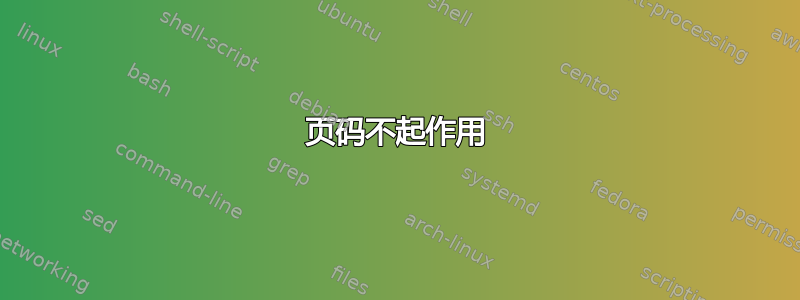
亲爱的 LaTeX 社区,大家好,我在页码方面遇到了问题。也就是说,“致谢”一章的页码无法显示。罗马数字只能从“摘要”开始。有人能帮我解决这个问题吗?
\documentclass[ egregdoesnotlikesansseriftitles,
a4paper,
final,
12pt,
%twosides %For printing
oneside
]{scrbook}
%Insert your personal data to update the whole document
\newcommand{\myName}{LA}
\newcommand{\myStudentID}{XXXXXX}
\newcommand{\myPlace}{DO}
\newcommand{\myThesis}{Thesis}
\newcommand{\myHochschule}{University}
%\newcommand{\myCompany}{-}
\newcommand{\myUniversitySupervisor}{MK}
%\newcommand{\myTechnicalSupervisor}{-}
\input{auxfiles/doc_config}
%----------------------------------------Preamble------------------------------------
\begin{document}
%Title page
\input{auxfiles/cover}
%----------------------------------------Formatter------------------------------------
\pagenumbering{Roman} %Roman page numbering for Formatter
%\setcounter{page}{2}
%\input{auxfiles/sperrvermerk}
\input{auxfiles/acknowledgements}
\input{chapters/0_abstract}
\newpage
%\phantomsection
\renewcommand{\contentsname}{Table of Contents}
%\addcontentsline{toc}{chapter}{\contentsname}
\tableofcontents\thispagestyle{plain}%\fancyhead[L]{CONTENTS}
\phantomsection
%\setcounter{page}{10}
\addcontentsline{toc}{chapter}{List of Figures}
\listoffigures\thispagestyle{plain}
\newpage
\phantomsection
\addcontentsline{toc}{chapter}{List of Tables}
\listoftables\thispagestyle{plain}
%\newpage
%\phantomsection
%\addcontentsline{toc}{chapter}{Listings}
%\lstlistoflistings.
%Import acronyms
\input{auxfiles/acronyms}
\printglossary[type=\acronymtype]\thispagestyle{plain}
%----------------------------------------Mainmatter------------------------------------
\newpage
\pagenumbering{arabic} %Arabic numbering for mainmatter
%Content
\input{chapters/1_introduction}
\input{chapters/2_background}
\input{chapters/3_setup}
\input{chapters/4_methods}
\input{chapters/5_results}
\input{chapters/6_conclusions}
\input{chapters/7_outlook}
%----------------------------------------Endmatter------------------------------------
\newpage
%\pagenumbering{Roman} %Roman page numbering for Endmatter
\appendix
\input{chapters/99_appendix}
%Bibliography
\newpage
\phantomsection
\addcontentsline{toc}{chapter}{Bibliography}
\bibliographystyle{plain}
\bibliography{refs}
%Confirmation of honesty
\input{auxfiles/honor}
\end{document}
文档配置
%-------------------------------------Packages-------------------------------------
% Language setting
\usepackage[german,english]{babel}
% Set page size and margins
\usepackage[a4paper,
top = 2cm,
bottom = 2cm,
left = 4cm,
includehead,
includefoot,
right = 2cm]{geometry}
%Set headers and footers
\usepackage{fancyhdr}
\pagestyle{fancy}
\fancyhf{} %Clear all footers and headers
%\fancyhead[L]{\leftmark} %Gives the chapter name
%\fancyfoot[C]{\includegraphics[width = 0.15\textwidth]{Siemens-logo.png}}
\renewcommand{\headrulewidth}{0.4pt}
%\renewcommand{\footrulewidth}{0.4pt}
\renewcommand{\chaptermark}[1]{%
\markboth{\ \thechapter.\ #1}{}}
\renewcommand{\sectionmark}[1]{\markright{\thesection.\ #1}}
\setlength{\headheight}{15pt}
% Useful packages
\usepackage{amsmath}
\usepackage{graphicx}
\usepackage{lipsum} %Create dummy text
\usepackage{setspace} %Give bigger spacing in between the lines of the title
%\usepackage{tocbibind} %Add list of figures and list of tables to the toc
\usepackage[hidelinks]{hyperref} %Enable hyperlinks to jump to different sections
\usepackage[utf8]{inputenc}
\usepackage[toc, acronym, nonumberlist, style = super]{glossaries} %Use acronyms and create a section that shows the acronym and its meaning
\usepackage{chngcntr} %Change how figures are numbered
\usepackage{multirow}
\usepackage{url}
\usepackage{booktabs} %Prettier tables
\usepackage{caption}
\usepackage{subcaption} %Allows subfigures
\usepackage{listings} %Create blocks of code
\usepackage{xcolor}
\usepackage [autostyle, english = american]{csquotes}
\MakeOuterQuote{"}
\newboolean{draftBool}
\setboolean{draftBool}{false}
%Draft Watermark
\ifdraftBool
\usepackage{background}
\backgroundsetup{contents={DRAFT},color={red},opacity = {0.1}}
\fi
\newboolean{dS}
\setboolean{dS}{false}
\ifdS
\fancyhead[RE,LO]{\textit{\rightmark}} %Gives the section name
%\fancyhead[LE,RO]{\myName{}}
\fancyfoot[LE,RO]{\thepage}
\else
\fancyhead[L]{\textit{\rightmark}} %Gives the section name
%\fancyhead[R]{\myName{}}
\fancyfoot[C]{\thepage}
\fi
\input{auxfiles/code_listings} %Defining SCL as a programming language for use in listing
\setlength{\parindent}{0pt} %No indentation in new paragraphs
\setlength{\parskip}{6pt} %Distance between paragraphs = 6pt
\renewcommand{\baselinestretch}{1.3} %Line spacing = 1.3
%\counterwithout{figure}{chapter} %Change figure numbering to sequential order (1,2,...,n)
%\counterwithout{table}{chapter}
\makeglossaries
\graphicspath{{figures/}}
\def\code#1{\textit{\texttt{#1}}} %Define a command to write monospace text in form of a code
%Define Pagestyles
\fancypagestyle{plain}{
\fancyhf{}
%\fancyhead[R]{\myName{}}
\fancyfoot[C]{\thepage}
\renewcommand{\headrulewidth}{0.4pt}
%\renewcommand{\footrulewidth}{0.4pt}
}


