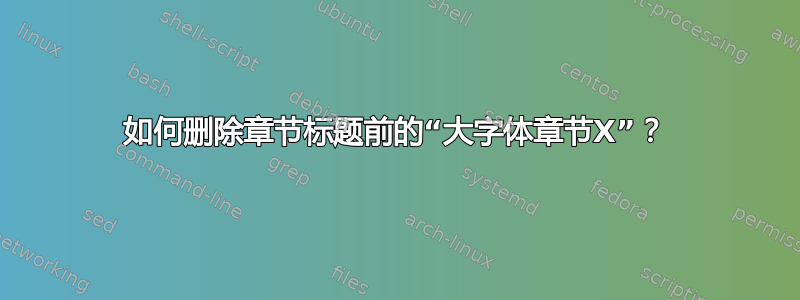
 大家好。我想从章节开头删除大而粗的“第 1 章”。每个章节都有这个第 X 章标题,但我不喜欢这样。这是该章节的代码。\
大家好。我想从章节开头删除大而粗的“第 1 章”。每个章节都有这个第 X 章标题,但我不喜欢这样。这是该章节的代码。\
\chapter{Introduction}
\section{Diagrams}
\begin{figure}[h]% The [h] means that the image should be here.
\includegraphics[scale=0.2,center]{Images/Moonlight.jpg}
\caption{Testing the LaTex.}
\label{fig: This is a test.}
\end{figure}
This is a grammar test. Hi, how are you?
这是我的main.tex代码。
\documentclass[Times,12pt]{report}
\usepackage[a4paper,width=170mm,top=15mm,bottom=15mm]{geometry}
\usepackage{amsmath, amssymb}
\usepackage{graphicx}%To manage images and diagrams.
\usepackage{caption} % To use caption with figure and images
\usepackage{array} % The array environment is used to make a table of information, with column alignment (left, center, or right) and optional vertical lines separating the columns
\usepackage{ulem}%For properly underlining the text. Default underlining systems could cause problems.
\usepackage[export]{adjustbox}% Enables us to write center, right or left in "includegraphics" to position image.
\usepackage{fancyhdr}% To use many kinds of page styles.
\usepackage{hyperref}% Provides LaTeX the ability to create hyperlinks within the document.
\hypersetup{
colorlinks=true,
linkcolor=black,
filecolor=magenta,
urlcolor=black,
citecolor=blue,
}
\usepackage[nottoc]{tocbibind}%To add bibliography on the content menu and create better list of contents.
\begin{document}
\thispagestyle{empty} % removes page number from title page
\input{Parts_of_the_report/Tittle_and_Abstract} % Add title page
\cleardoublepage
\pagenumbering{roman}
\tableofcontents
\listoffigures
\cleardoublepage
\clearpage%Clearing the page style beacuse, we are introducing the new page numbering style.
\pagestyle{fancy}
\pagenumbering{arabic}
\fancypagestyle{plain}{}
\fancyhf{}
\renewcommand{\headrulewidth}{1pt}%For removing the annoying header line.
\lfoot{Page \thepage}%Position of the page number.
\include{Parts_of_the_report/Ch_1.tex}
\include{Parts_of_the_report/Ch_2.tex}
\include{Parts_of_the_report/Ch_3.tex}
\include{Parts_of_the_report/Ch_4.tex}
\include{Parts_of_the_report/Ch_5.tex}
\include{Parts_of_the_report/Ch_6.tex}
\include{Parts_of_the_report/Ch_7.tex}
\appendix
\include{Parts_of_the_report/Appendix}
\bibliographystyle{plain}
\bibliography{ref.bib}
\end{document}



