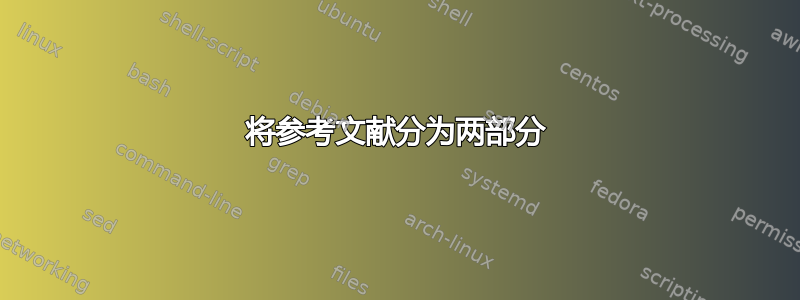
\documentclass{article}
\usepackage{alphalph,cite}
\usepackage[colorlinks=true,pagebackref=true]{hyperref}
\hypersetup{urlcolor=blue, citecolor=red , linkcolor= blue}
\begin{document}
We refer to \cite{a2}
\newpage
We refer to \cite{FK1}
\newpage
\begin{thebibliography}{99}
\bibitem{a1} Ref1
\bibitem{a2} Ref2
\bibitem{a3} Ref3
\end{thebibliography}
\begin{thebibliography}{99}
\makeatletter
\def\@bibitem#1{\item\if@filesw \immediate\write\@auxout
{\string\bibcite{#1}{\alphalph{\value{\@listctr}}}}\fi\ignorespaces}
\def\@biblabel#1{[\alphalph{#1}]}
\makeatother
\bibitem{FK1} Ref FK1.
\bibitem{FK2} Ref FK2.
\bibitem{FK3} Ref FK2.
\end{thebibliography}
\end{document}
在我的论文中,我想创建两组参考文献。第一组用于主要参考文献,将像往常一样为 1]、[2]、[3]、....第二组用于我自己的论文,将是 [FK1]、[FK2]、[FK3]......我希望它在使用时能起作用
hyperref
答案1
该\bibitem命令与常规命令一样\item,有一个可选参数用于手动设置标签。这与hyperref反向引用兼容。
如何更改参考书目的标题取决于 documentclass(以及是否使用 biblatex)。因为article标题称为\refname,您可以使用 进行修改\renewcommand。
梅威瑟:
\documentclass{article}
\usepackage{alphalph,cite}
\usepackage[colorlinks=true,pagebackref=true]{hyperref}
\hypersetup{urlcolor=blue, citecolor=red , linkcolor= blue}
\begin{document}
We refer to \cite{a2}
\newpage
We refer to \cite{FK1}
\newpage
\renewcommand\refname{Main references}
\begin{thebibliography}{99}
\bibitem{a1} Ref1
\bibitem{a2} Ref2
\bibitem{a3} Ref3
\end{thebibliography}
\renewcommand\refname{Own papers}
\begin{thebibliography}{99}
\bibitem[FK1]{FK1} Ref FK1.
\bibitem[FK2]{FK2} Ref FK2.
\bibitem[FK3]{FK3} Ref FK2.
\end{thebibliography}
\end{document}
结果:




