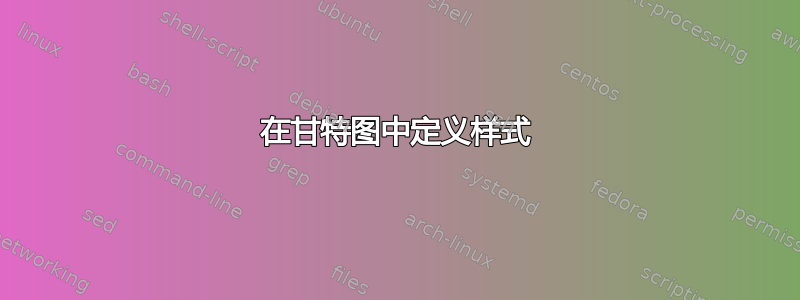
我知道我可以定义一个新的 ganttbar 来定制一个条形图(以便重复使用),如下所示:
\documentclass{standalone}
\usepackage{pgfgantt}
\begin{document}
\newganttchartelement{mybar}{
mybar height=.2,
mybar top shift=.4,
mybar/.append style={fill=red,yshift=.1cm}}
\begin{ganttchart}[vgrid,hgrid]{1}{12}
\ganttmybar{Test}{1}{2} \\
\ganttmybar{Test2}{3}{6}
\end{ganttchart}
\end{document}
但我想知道是否可以使用自定义样式,以便我可以做这样的事情:
\ganttbar[mine]{Test}{1}{2}
我尝试添加以下内容ganttchart来定义样式:
mine height=.2,
mine top shift=.4,
mine/.append style={fill=red,yshift=.1cm}
但那没有用(我收到了几个错误)。
答案1
您可以通过以下方式使用自定义样式:
\documentclass{standalone}
\usepackage{pgfgantt}
\begin{document}
\begin{ganttchart}[vgrid,hgrid,bar height=.2,bar top shift=.4,
mine/.style={bar/.append style={
draw=blue, rounded corners=3pt, dashed, thick, fill=red, yshift=.2cm
}}]{1}{12}
\ganttbar[mine]{Test}{1}{2} \\
\ganttbar{Test2}{3}{6}
\end{ganttchart}
\end{document}
bar height但是,top shift在样式上不能定制,它们是为所有条形图定义的。



