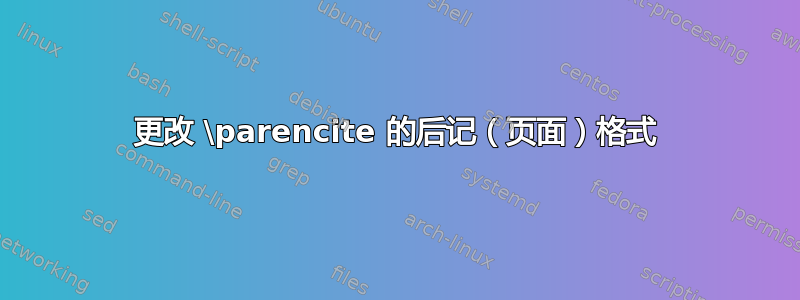
首先,最小工作样本如下。
\documentclass{article}
\usepackage[style=authoryear-comp]{biblatex}
\usepackage{filecontents}
\begin{filecontents}[overwrite]{\jobname.bib}
@ARTICLE{jensen1916,
AUTHOR = {A. Jensen and B. Bonus and N. Loretan and D. Yong},
TITLE = {Bemerkninger til dagligtalen i Kristiania},
JOURNALTITLE = {Maal og Minne},
YEAR = {1916},
NUMBER = {1--2},
PAGES = {60--89}}
\end{filecontents}
\addbibresource{\jobname.bib}
\begin{document}
\parencite[72]{jensen1916}
\nocite{*}
\printbibliography
\end{document}
如您所见,其输出如下。
如何使其\parencite格式为:(作者年份+冒号+页码),例如,(Jensen et al. 1916: 72)?





